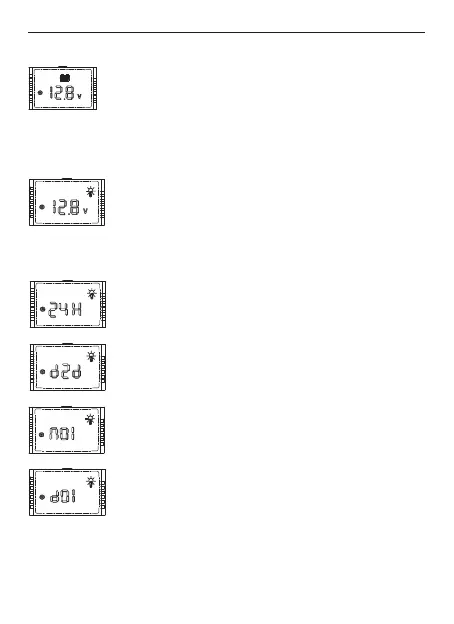Note: The controller automatically calculates the overcharge recovery voltage
5.3.3 Overcharge protection voltage (lithium battery)/boost voltage (other battery types)
protection voltage on the current screen.Setting range:12/24V:10.1~32.0V(default 14.4V)
1.When the battery type is lithium battery,you can set the lithium battery overcharge
2. When the battery type is AGM/GEL/LIQ , you can set the boost voltage on the current
Page 6 of 10 pages
according to the overcharge protection voltage, and the overcharge recovery
voltage is ≈(0.97*overcharge protection voltage).
screen.The equalization
voltage is boost voltage +0.3V(12V system)/+0.6V(24V system).
Solar charge controller MAX series User Manual
The float
voltage is boost voltage -0.8V/1.6V.
Note: The GEL battery is not have equalization.
5.3.4 Low voltage protection
1.When the battery type is lithium battery,you can set the lithium battery low voltage
protection voltage on the current screen. Setting range:9.0~30.0V(default 10.6V)
Note: The controller automatically calculates the low-voltage recovery voltage
according to the set low-voltage protection voltage. The low-voltage recovery
voltage is ≈1.11* low-voltage protection voltage.
2. When the battery type is GEL/LIQ/AGM,
Setting range:10.8~11.8.V/21.6~23.6V(default 11.2/22.4V)
Note: The default low-voltage recovery voltage of the controller is 0.8V/1.6V
higher than the low-voltage protection voltage. To reduce the low-voltage
recovery voltage, lower the low-voltage protection voltage first.
5.3.5 Load mode
Universa type controller, 24H output (default).
When the controller is set to 24H output mode, there is always an output at the
Note: The test function is not valid in this state
Dusk to Dawn Mode (D2D)
regardless of the charging or discharging state (except the protection state).load end
Lighting time at night (time 1~12 hours); 01 to 12 corresponds to 1 to 12 hours
Lighting time in the day (time 1~12 hours); 01 to 12 corresponds
to 1 to 12 hours
Light control priority, when the PV voltage > , then shut Optically controlled spot
the load.down
The load is turned off at night, and the load is turned off after the lighting period
is performed during the day.
