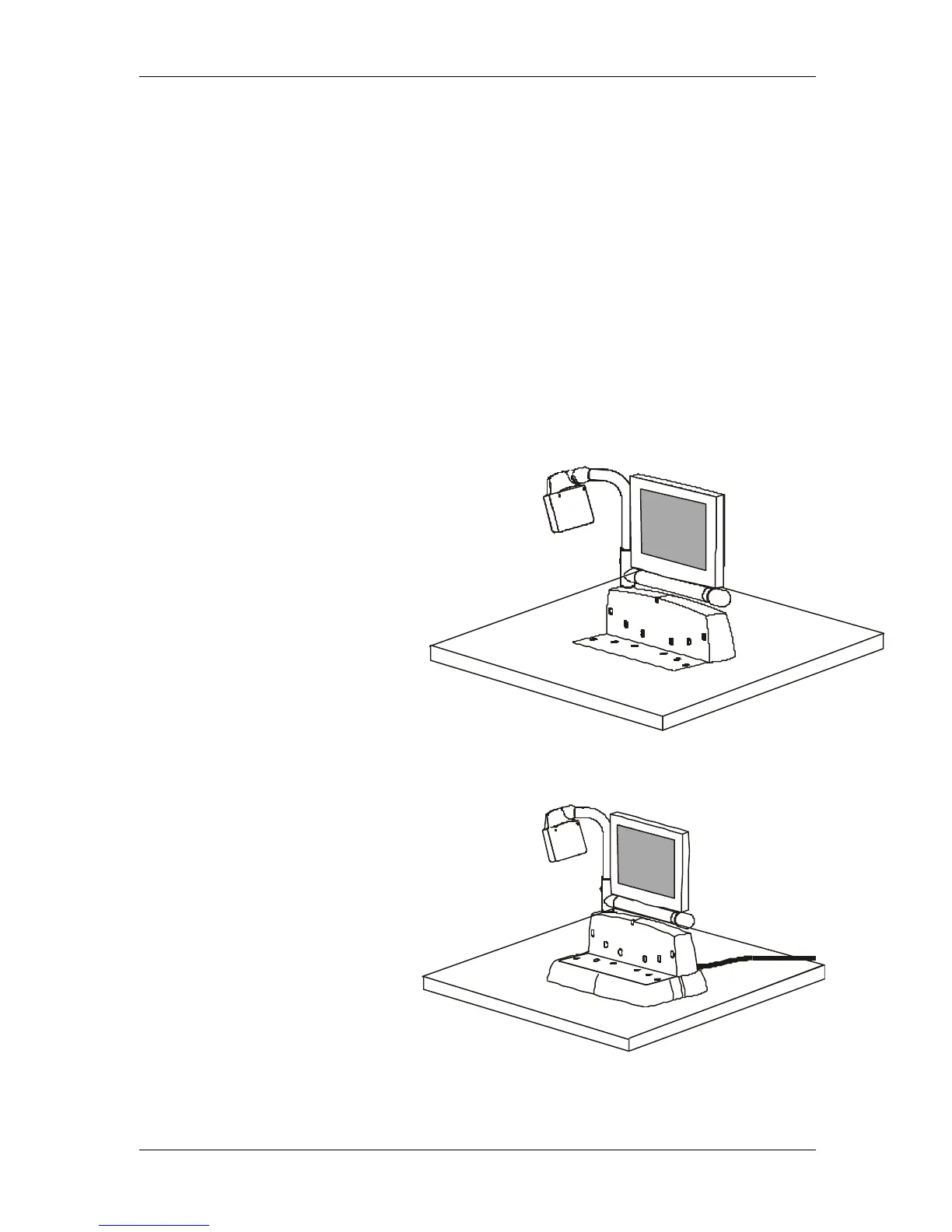3M™ Model 795 Digital Staff Workstation Quick Start Guide
5
Getting Started
Physical Installation
The customer is completely responsible for the physical installation of the 3M Model 795 Digital
Staff Workstation. Refer to the Customer In-counter Installation Instructions for detailed
instructions on how to cut a mounting hole and install the Model 795 Digital Staff Workstation.
These instructions are packed in a flat, cardboard container along with a metal template.
Important:
§ All electrical installation and electrical connections are to be completed by a 3M factory-
trained service technician. Do not connect the power cord to the power source!
§ The customer installation must be complete before calling a 3M Service Technician to
complete the electrical and checkout portions of the installation. The two types of physical
installations are described below.
§ It is very important that you determine the optimal location before attempting to install the
795 Digital Staff Workstation.
In-counter Installation
An in-counter installation provides a
processing surface that is flush with
the circulation counter. This type of
installation requires the customer to
cut a mounting hole in the circulation
counter. Once the hole is cut, the
customer uses the mounting brackets
to secure the workstation upper unit
to the counter.
Figure 1: You should be absolutely sure of the location before
attempting an in-counter installation.
On-counter Installation
An on-counter installation includes a
molded-plastic skirt that holds the
workstation upper unit. The skirt is
secured to the counter top with 3M
Command Adhesive strips.
The cable from the workstation
upper unit is routed out through the
back of the molded-plastic skirt. The
cable must go over the edge of the
counter or through the counter to the
electronics enclosure.
795_Cust_Install_09
Figure 2: An on-counter installation allows you to experiment with
various locations before attempting an in-counter installation.
