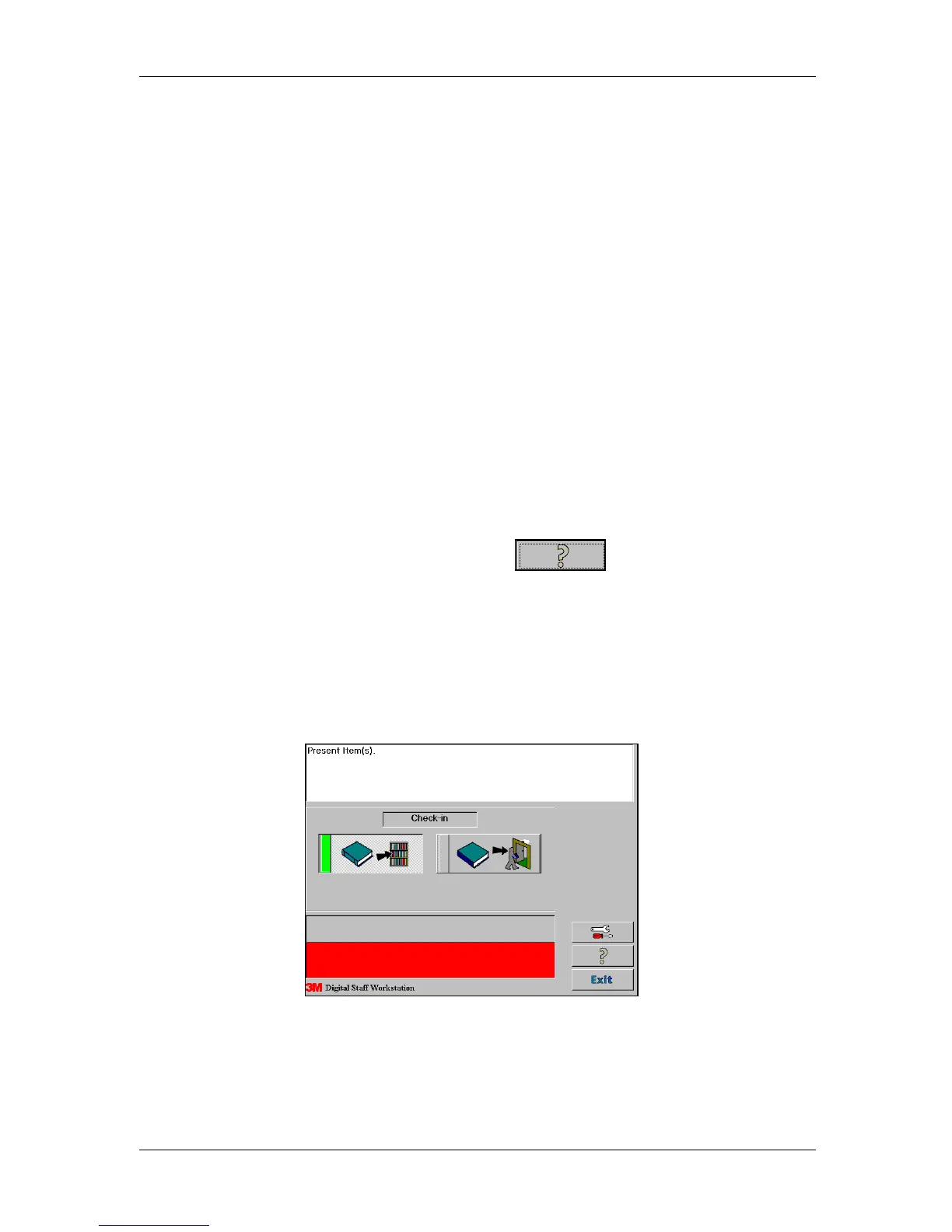3M™ Model 795 Digital Staff Workstation Quick Start Guide
6
Related Documents
Customer In-counter Installation Instructions
Refer to the Customer In-counter Installation Instructions for detailed instructions on how to cut
a mounting hole and install the Model 795 Digital Staff Workstation. These instructions are
packed in a flat, cardboard container along with a metal template.
Model 795 Digital Staff Workstation Operator’s Guide
Refer to the Model 795 Digital Staff Workstation Operator’s Guide for detailed instructions on
how to set up and operate the Model 795 Digital Staff Workstation. This manual is shipped with
the Digital Staff Workstation.
Digital Staff Workstation Software
The Staff Workstation CD contains software that allows library staff to:
§ Change the configuration of the Staff Workstation system
§ Run the Staff Workstation demonstration software
§ Access on-line help
On-line Help
The Digital Staff Workstation software includes on-line documentation. The information you
need is already loaded onto the Staff Workstation’s internal computer.
To access the Staff Workstation on-line help, click the button on the main Staff
Workstation screen.
Starting the Digital Staff Workstation
1. Switch the power switch (located on the large electronics enclosure box) to the ON position.
§ The software will take a few seconds to load. A splash screen will appear above the main
Staff Workstation screen during startup and will remain visible for at least three seconds.
2. The main Staff Workstation screen appears.
3. Refer to the Model 795 Digital Staff Workstation Operator’s Guide for detailed instructions
on how to set up and operate the Model 795 Digital Staff Workstation.
