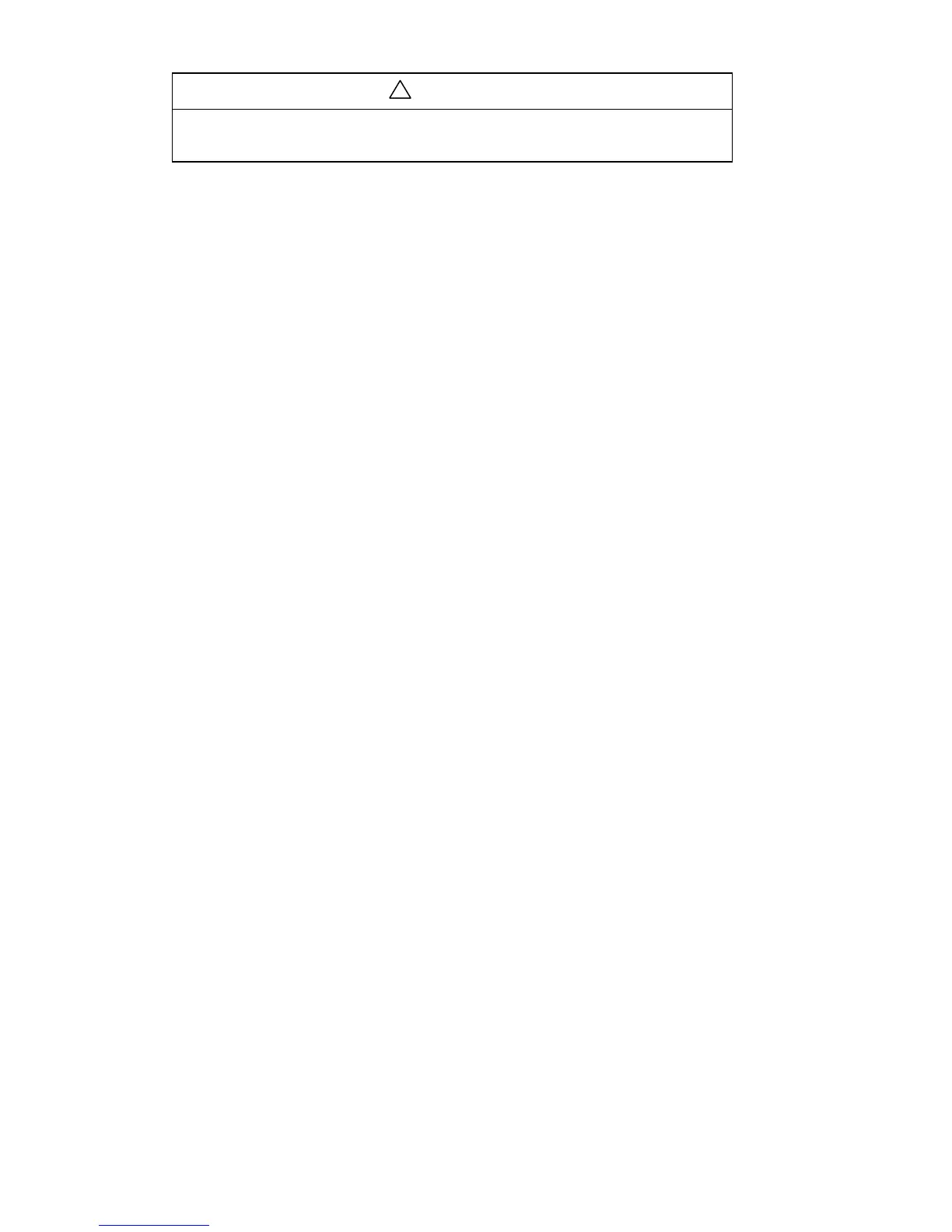Important
After changing any jumper setting(s), be sure to press the RESET SWITCH on
the base station circuit board to “read” the change into the microprocessor.
Adjustment Controls
MENU MIC SENS
Controls the volume of the menu sign audio heard in the headset.
HEADSET ALERT LEVEL
Controls the volume of the alert tone heard in the headset.
DAY Controls the volume heard at the menu sign with the Day/Night switch in
the Day position.
NIGHT Controls the volume heard at the menu sign with the Day/Night switch in
the Night position.
MON VOLUME
Master volume control for the following functions heard through the
optional monitor speaker:
MON ALERT
MON IN
MON PAGE
MON TALK
Controls the alert tone level.
Controls the audio level coming from the menu sign.
Controls the page audio level coming from the headset/belt pack
microphone.
Controls the talk audio level coming from the headset/belt pack
microphone.
*Note
If any of the monitor functions are not desired by the customer, turn the appropriate adjustment
control completely counterclockwise to silence that particular function.
Indicators
POWER
CHANNEL 1–8
VEHICLE
TALK
PAGE
Lights when power is applied to the base station.
Lit LED indicates which channel is selected for base station operation.
Lights when a vehicle is detected at the menu sign.
Lights during communication between headset/belt pack and menu sign.
Lights during paging from headset/belt pack.
Switches (etc.)
ON/OFF Switch
DAY/NIGHT VOLUME Switch
CHANNEL SELECT Switch
Programming Jack
RESET Switch
ON/OFF Switch
Controls power to the base station.
Selects volume for day or night operation.
Selects base station operating channel.
For programming headsets/belt packs to the same channel as the base
station.
For programming new channel selection or jumper setting(s) into the
microprocessor.
Switches the optional Noise Reduction Module ON or OFF.
Connectors:
C5000 Terminal Strip
J7
J8
An extra 4 terminals at the bottom of the right–hand terminal block.
Loop Detector Connector
Noise Reduction Connector (under left half–cover)
