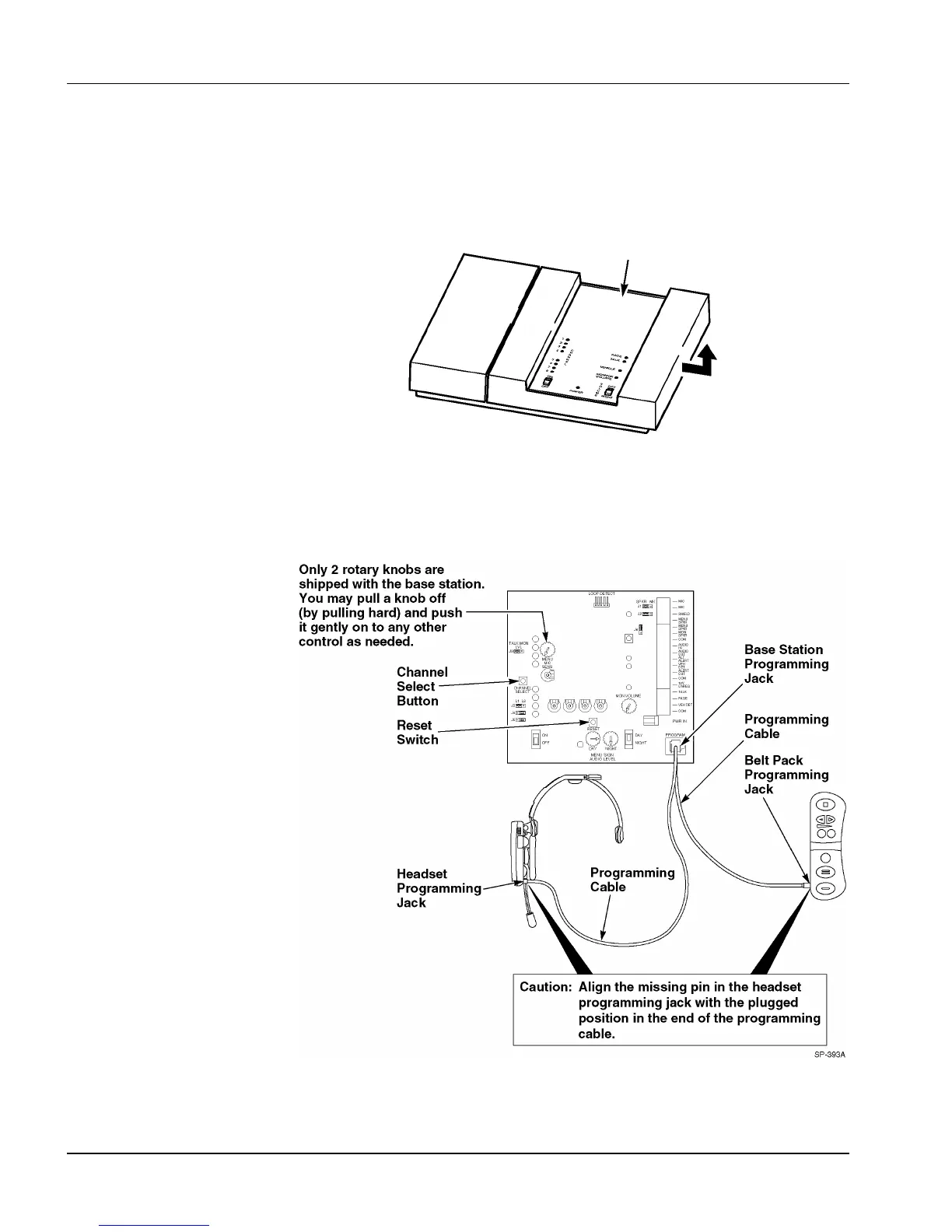Special Instructions for System Manager Model C960
3M 2000 May
The C960 system is capable of operating on any one of eight different channels.
You can correct these types of interference by changing the base station
operating channel. To do this:
1. Pull outward on the right side of the base station half–cover and then lift and
remove the cover. See Figure 21.
Half Cover
Figure 21.
2. With the base station turned on, press and release the Channel Select switch
once. (This advances the system to the next channel.) One of the red
indicators (1–8) will light, indicating the newly selected channel.
Figure 22.
3.
Press the RESET switch to “read” the new channel selection into the
microprocessor.
