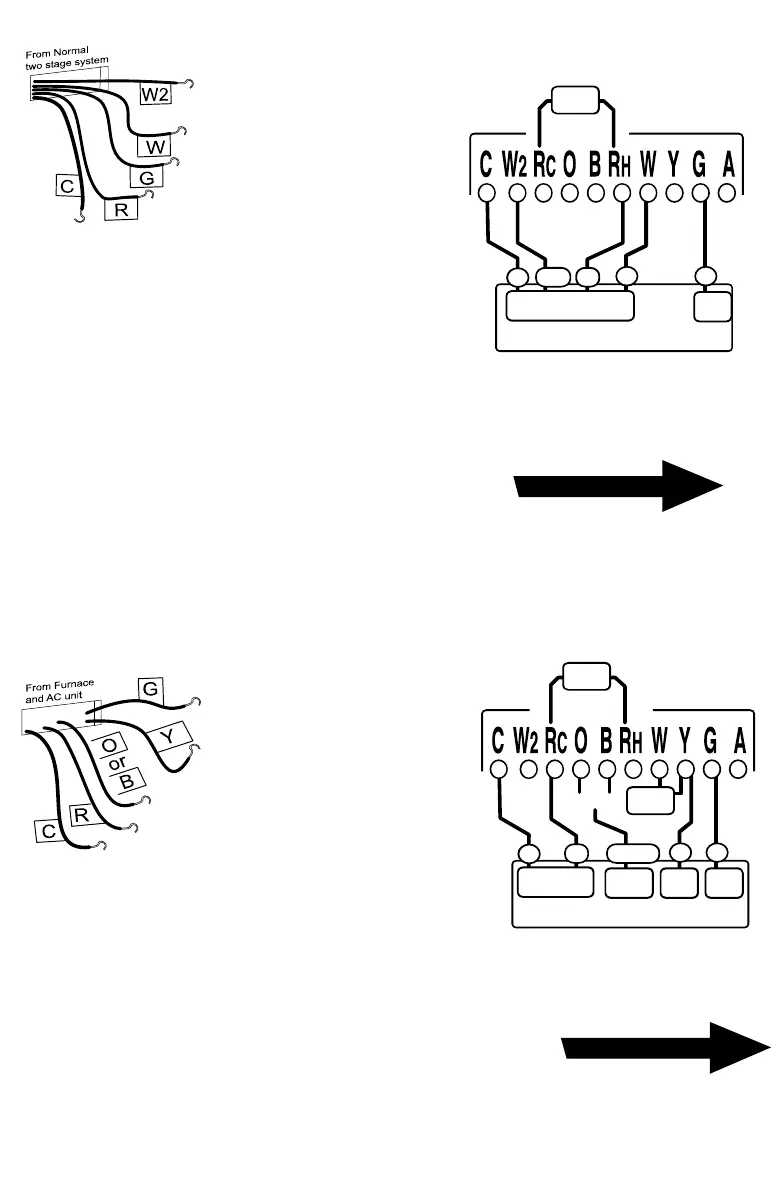PG
16
PG
15
STEP 1 -
Connect the
G
wire to
the
G
terminal on the thermostat.
This connects the Fan.
STEP 2 -
Add a jumper wire
between
W
and
Y.
STEP 3 -
Connect the
Y
wire to
the
Y
terminal on the thermostat.
This connects the Compressor.
STEP 4 -
Connect the
O
or
B
wire
to the
O
or
B
terminal on the thermostat. (If you have
both
O
and
B
contact your local HVAC contractor for
further help) This connects the change over valve.
STEP 5 -
Connect the
R
wire to the
RC
terminal on the
Thermostat. This connects to the 24vac power.
Your HVAC system is now connected to the thermostat.
Return To Page 9
HEAT PUMP
w/o Auxiliary Heat
NOTE: Wires marked with
the dotted line are optional.
NOTE: Wires marked with
the dotted line are optional.
O or B
Single Stage HEAT PUMP
Change
Over
G
O or B
R
C
FAN
Y
Comp
24VAC
Power
jumper
wire
jumper
wire
Thermostat
STEP 1 -
Connect the
G
wire to
the
G
terminal on the thermostat.
This connects the Fan.
STEP 2 -
Connect the
between
W
wire to
W
. This
connects the 1st stage heat.
STEP 3 -
Connect the between
W2
wire to
W2
. This connects the 2nd stage heat.
STEP 4 -
Connect the
R
wire to the
RH
terminal on
the Thermostat. This connects to the 24vac power.
Your HVAC system is now connected to the
thermostat. (If the system also has AC, connect it per
instructions for
RC
and
Y
on pg 14)
Return To Page 9
NORMAL 2 Stage
Heat System
Two Stage Heat System
G
RW2
C
FAN
W
Two Stage
Furnace
jumper
wire
Thermostat
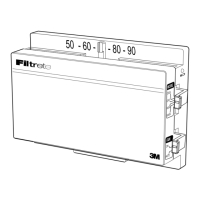