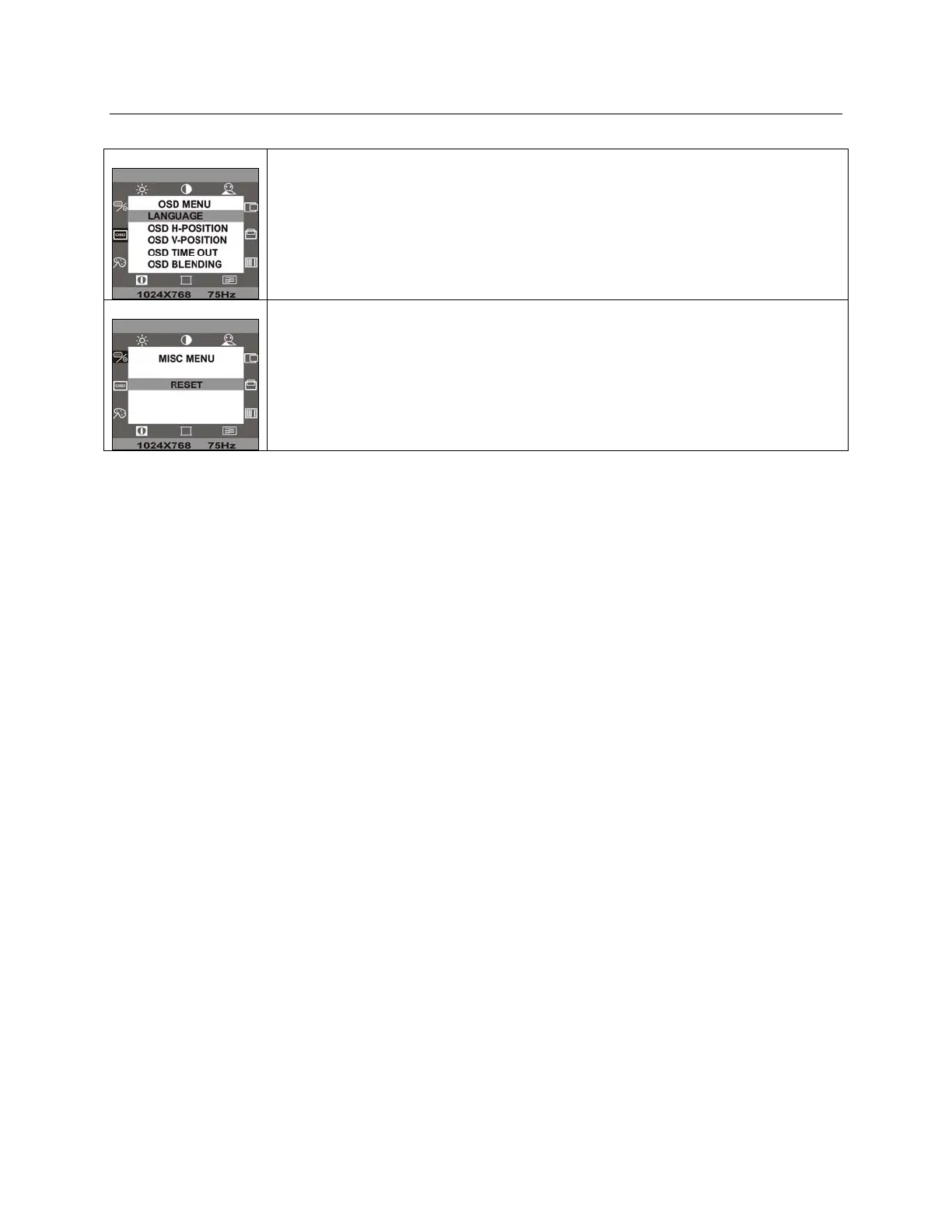20 3M™ MicroTouch™ Display C1500SS Installation Guide
3M Touch Systems Proprietary Information
OSD Sub-Menu
Selecting the OSD sub-menu allows you to alter the OSD menu position on the
display, which language the OSD will appear in, and how long the menu should
stay on the screen when no buttons are pressed.
Miscellaneous Menu
The Miscellaneous menu will allow you to reset the display to the factory default
video settings. If you wish to do this, select the reset option.