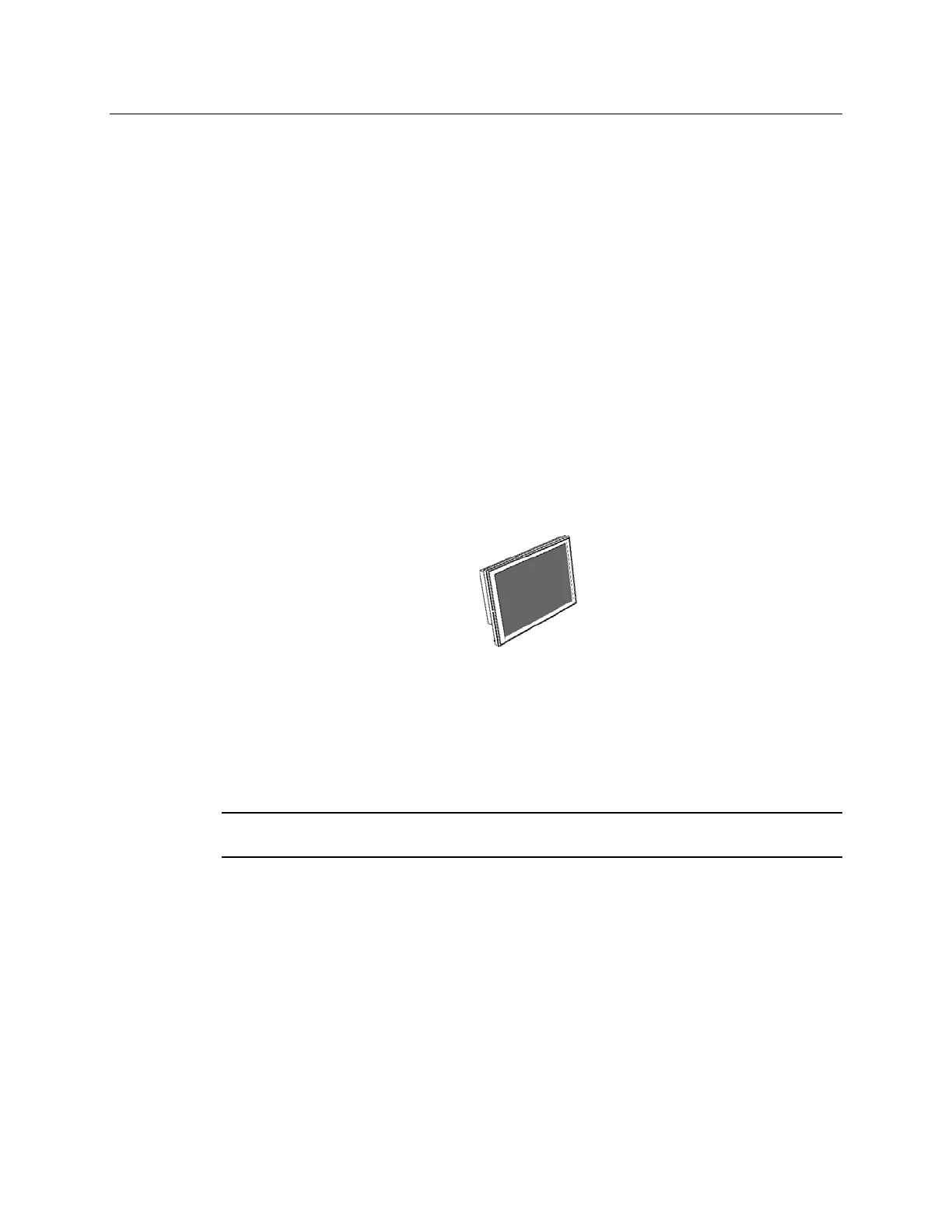3M™ MicroTouch™ Display C1500SS Installation Guide 9
3M Touch Systems Proprietary Information
CHAPTER 2
Introduction to Flat-Panel Displays
Overview
The 3M Touch Systems product line of Flat-Panel Displays offers the C1500SS Display
for kiosk, ATM, and industrial enclosures.
All C1500SS Displays are encased in rugged metal instead of plastic. The C1500SS
Display features a touch sensor interface, several mounting options, and sturdy
construction.
The C1500SS Display is available in a 15" diagonal screen size. The flat-panel display
uses active-matrix thin-film transistor (AM-TFT) liquid crystal display technology. The
C1500SS Display supports a full-screen resolution of 1024 x 768.
Note: The C1500SS has five buttons for using the on-screen menu and adjusting the
video display. Refer to Chapter 4 for more information on these controls.
The display is available with 3M Touch System’s surface capacitive touch sensors.
Surface capacitive is the touch sensor of choice for public access applications requiring
high levels of durability and reliable performance 24 hours a day, 7 days a week.
The display also features space saving designs, high resolution, low radiation, and low
power consumption. These qualities make the C1500SS Display ideal for applications
that require superior color, resolution, and clarity.
