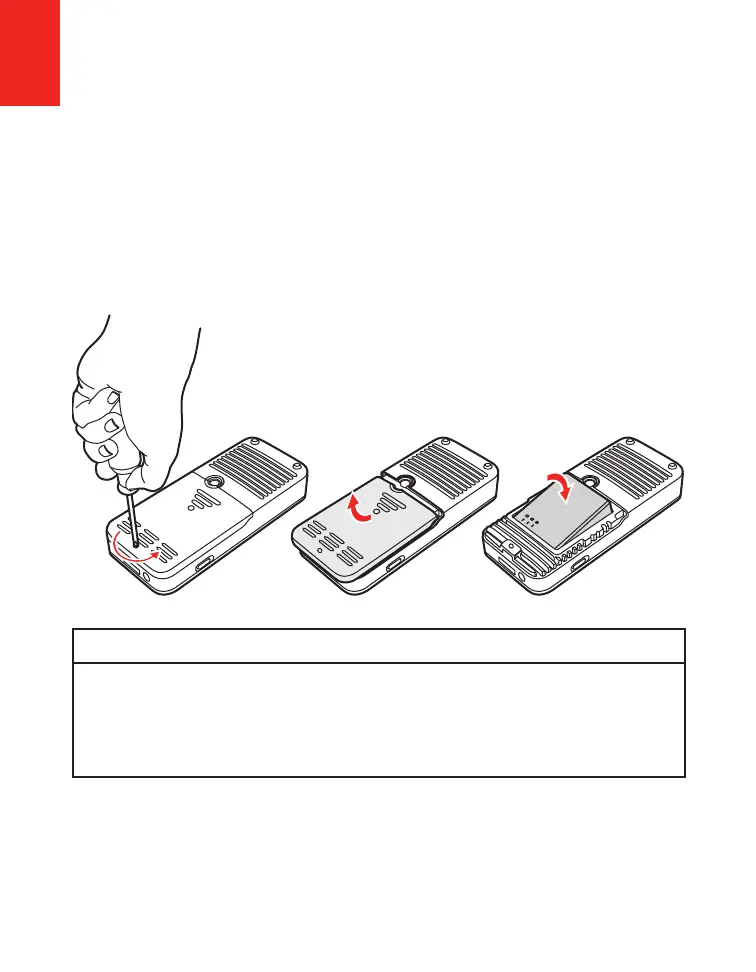3M
™
Micro Professional Projector MPro110
8 © 2008 3M. All Rights Reserved.
Operator’s
Guide
Getting Started
Install Battery
The 3M MPro110 comes with a rechargeable Lithium-Ion (Li-Ion) battery. The battery should
be charged before using the projector with the battery.
Important Note: Switch projector OFF and disconnect all cables before installing the
battery. Use only the 3M-specified battery: 78-6969-9974-3.
To install the battery: remove screw, slide the back cover off, insert the battery, and reinstall
the cover.
m Caution
To reduce the risk associated with explosion:
Only replace the battery with the 3M approved battery.•
To reduce the risk of environmental contamination:
Dispose of used battery according to applicable local, state, and federal regulations.•