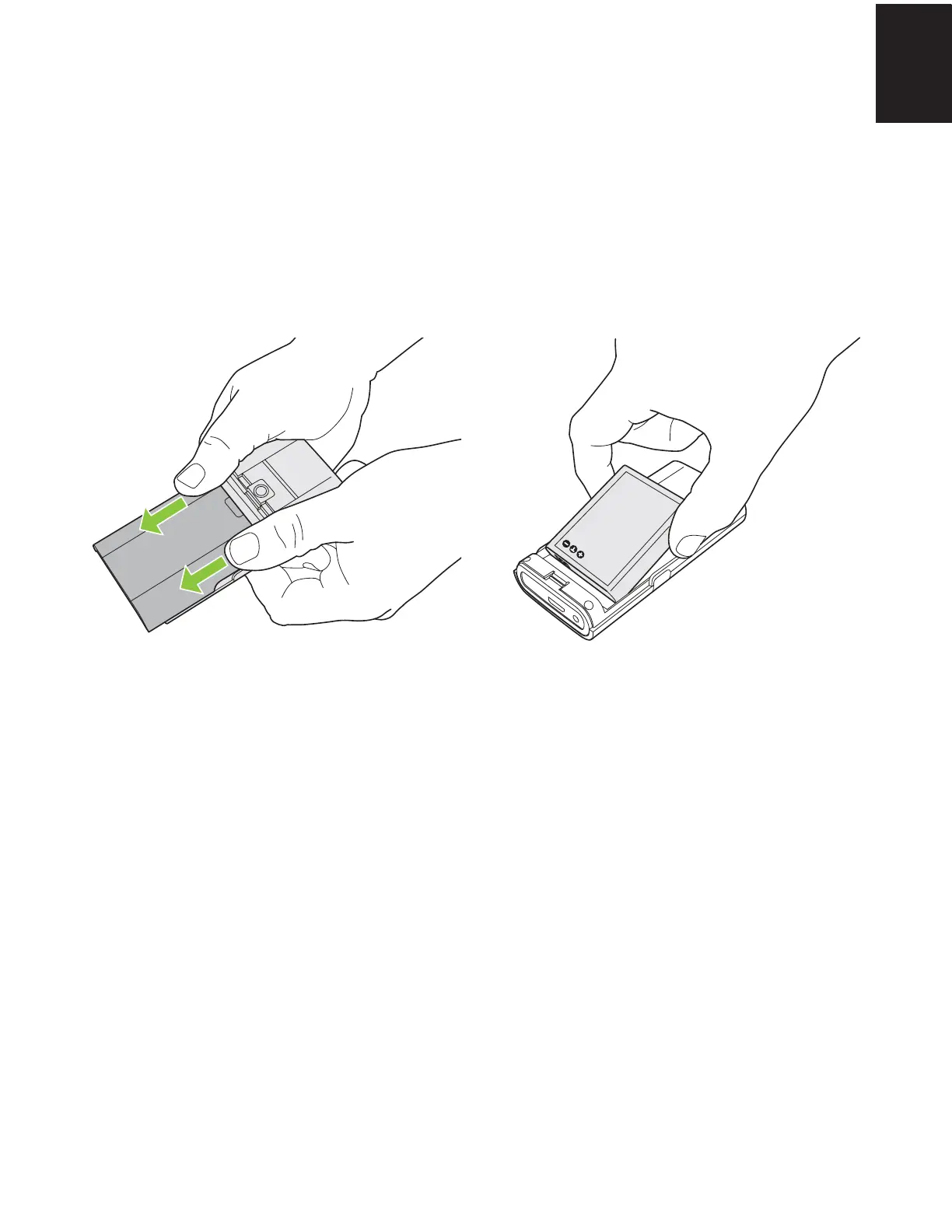3M
™
Micro Professional Projector MPro120
© 2009 3M. All Rights Reserved.
15
English
Install Battery
The 3M MPro120 comes with a rechargeable Lithium-Ion (Li-Ion) battery. The battery should
be charged before using the projector with the battery.
Important Note: Switch projector OFF and disconnect all cables before installing the battery.
Use only the 3M-specified battery: 78-6972-0004-2.
To install the battery: slide the back cover off, insert the battery, and reinstall the cover.
Important Notes
Although the battery’s charge capacity reduces with use, the following notes will ensure best
performance.
s If the projector is not used for one or more weeks, remove the battery.
s Charge and discharge the battery at least once a month.
s If the projector and/or battery must be stored for more than a month, store the battery at
50% charge.
s If the battery is stored when fully discharged, the battery will become incapable of
holding a charge.
s If the battery is stored when fully charged, the battery may lose some charge capacity.
