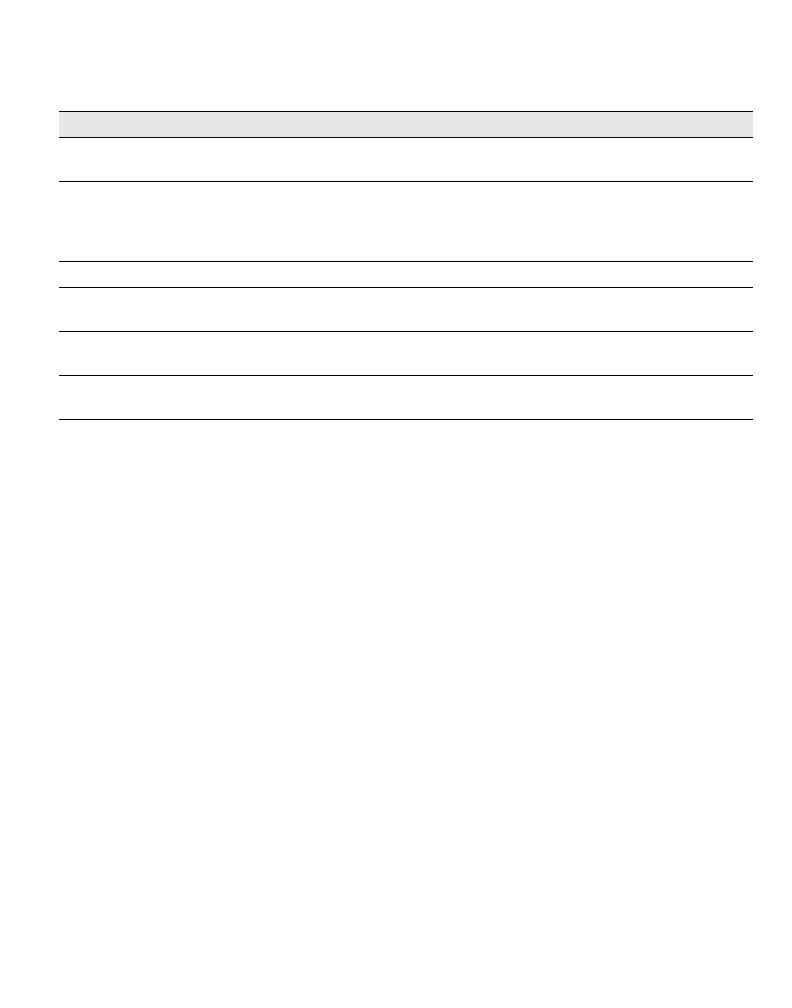9
Troubleshooting
Review the following possible solutions if you encounter a problem while using your printer.
www.3m.com/electrical or 1-800-245-3573
Problem/Error Message Solution
No display • Ensure the printer is turned on.
• Replace discharged batteries.
Poor Print Quality • Replace discharged batteries.
• Ensure label cartridge is installed properly.
• Clean the print head.
• Replace the label cartridge.
Poor Cutter Performance • Clean the cutter blade. See Cleaning Your Printer.
Memory Full
Exceeded maximum number of characters in buffer.
• Delete some or all of the buffer text.
Low Battery
Batteries almost discharged.
• Replace discharged batteries.
Motor Stall
Motor is stalled due to label jam.
• Remove jammed label and replace label cartridge.
• Clean cutter blade.