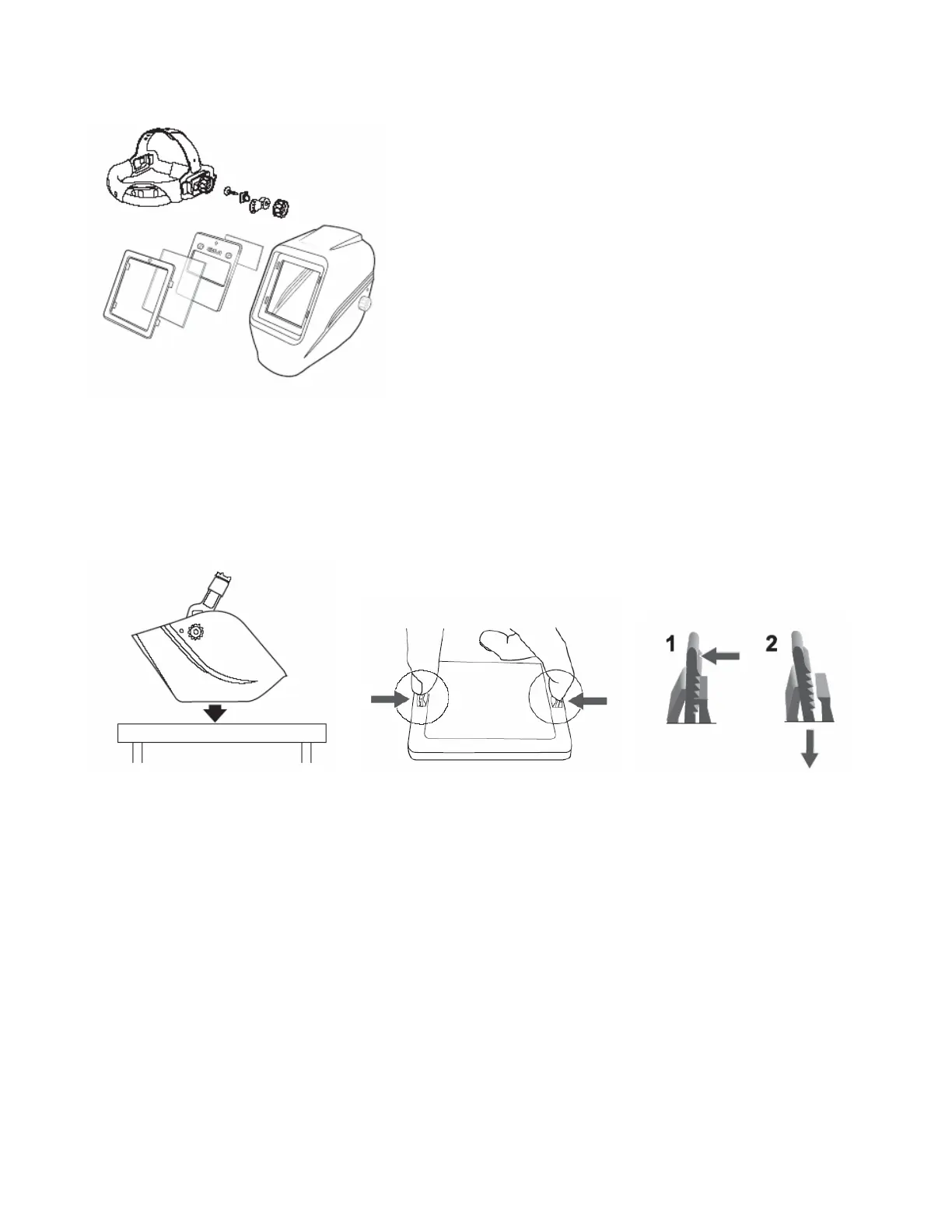6
should be at the top and facing out. Install the filter retainer WS-352/37163 bracket with the arrow facing up until
its four legs are fully engaged in the sockets in the shield and the stack assembly is firmly held in place.
Fig. 7
Removal of Welding Filters (Fig. 8)
Hold the shield just above a horizontal surface so the welding filter does not fall and break. From the inside of the
welding shield, pull inward on the protruding portion of the retainer bracket legs until their teeth disengage, then
push each of the legs through until the retainer bracket is fully disengaged from the shield.
Fig. 8a Fig. 8b Fig. 8c
