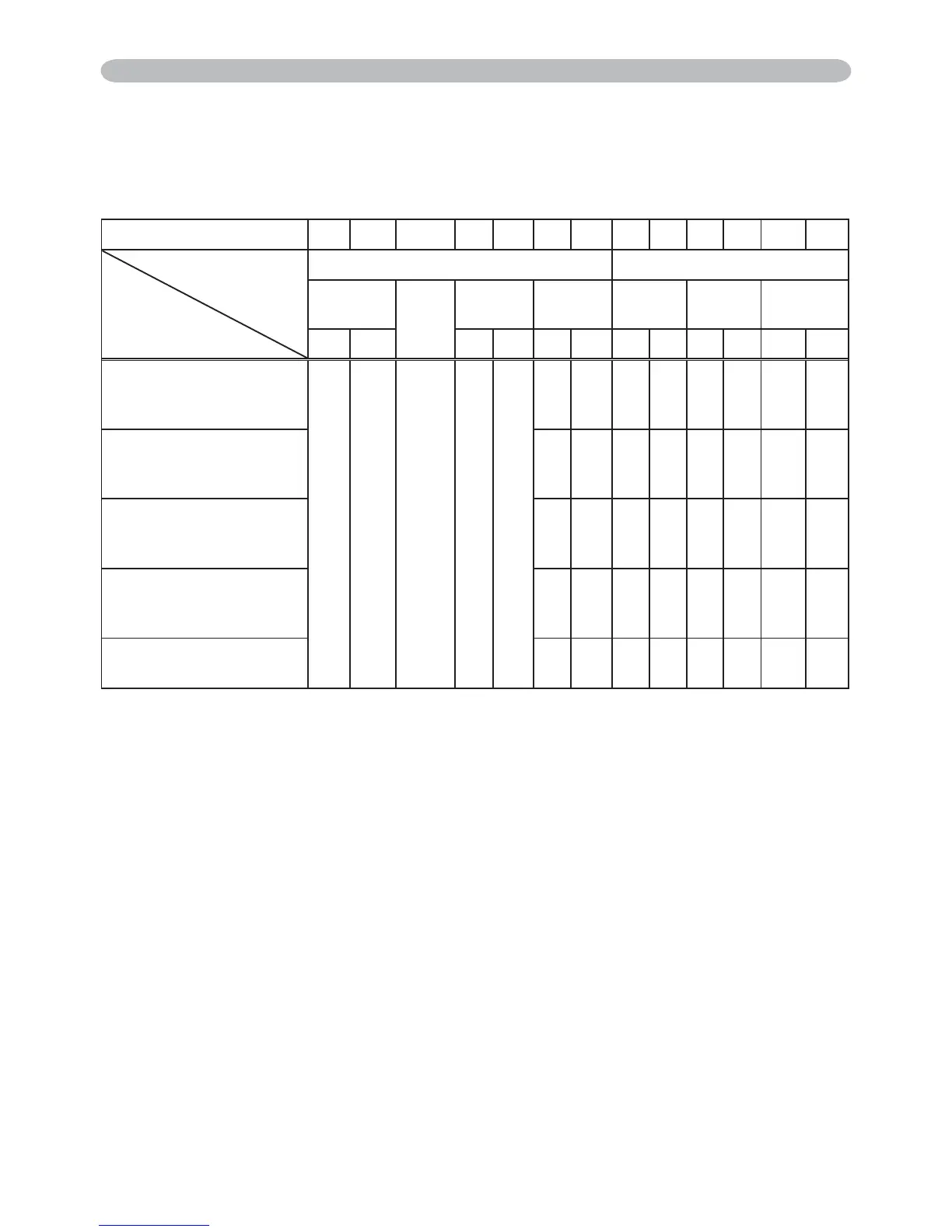9
3M™ Digital Projector X21/X26
© 3M 2010. All Rights Reserved.
RS-232C Communication (continued)
Communication settings
1. Protocol
ESV1
2. Command format
("h" shows hexadecimal)
%\WH1XPEHU
01 2 3456
789101112
&RPPDQG
Action
Header 'DWD
Header
code
Packet
'DWD
size
&5&
ÀDJ
Action Type
Setting
code
/ H / H / H / H / H / H
6(7!
&KDQJHVHWWLQJWR
GHVLUHGYDOXH>F/F+@
E\>H/H+@
BEh EFh 03h 06h 00h
D/ (aH) 01h 00h E/ (bH) F/ (cH)
*(7!
5HDGSURMHFWRU
LQWHUQDOVHWXSYDOXH>E/
E+@
D/ (aH) 02h 00h E/ (bH) 00h 00h
,1&5(0(17!
Increment setup value
>E/E+@E\
D/ (aH) 04h 00h E/ (bH) 00h 00h
'(&5(0(17!
'HFUHPHQWVHWXSYDOXH
>E/E+@E\
D/ (aH) 05h 00h E/ (bH) 00h 00h
(;(&87(!5XQD
FRPPDQG>E/E+@.
D/ (aH) 06h 00h E/ (bH) 00h 00h
[Header code], [Packet], [Data size]
6HW>%(K()KKKK@WRE\WHQXPEHU
~
4.
>&5&ÀDJ@
For byte number
5, 6,
refer to
56&&RPPXQLFDWLRQFRPPDQGWDEOH
.
[Action]
Set functional code to byte number 7, 8.
<SET! >KK@GET! >KK@,1&5(0(17! >KK@
<'(&5(0(17! >KK@(;(&87(! >KK@
Refer
to
the
command table above.
[Type], [Setting code]
For byte number
9
〜
12
, refer to
56&&RPPXQLFDWLRQFRPPDQGWDEOH
.