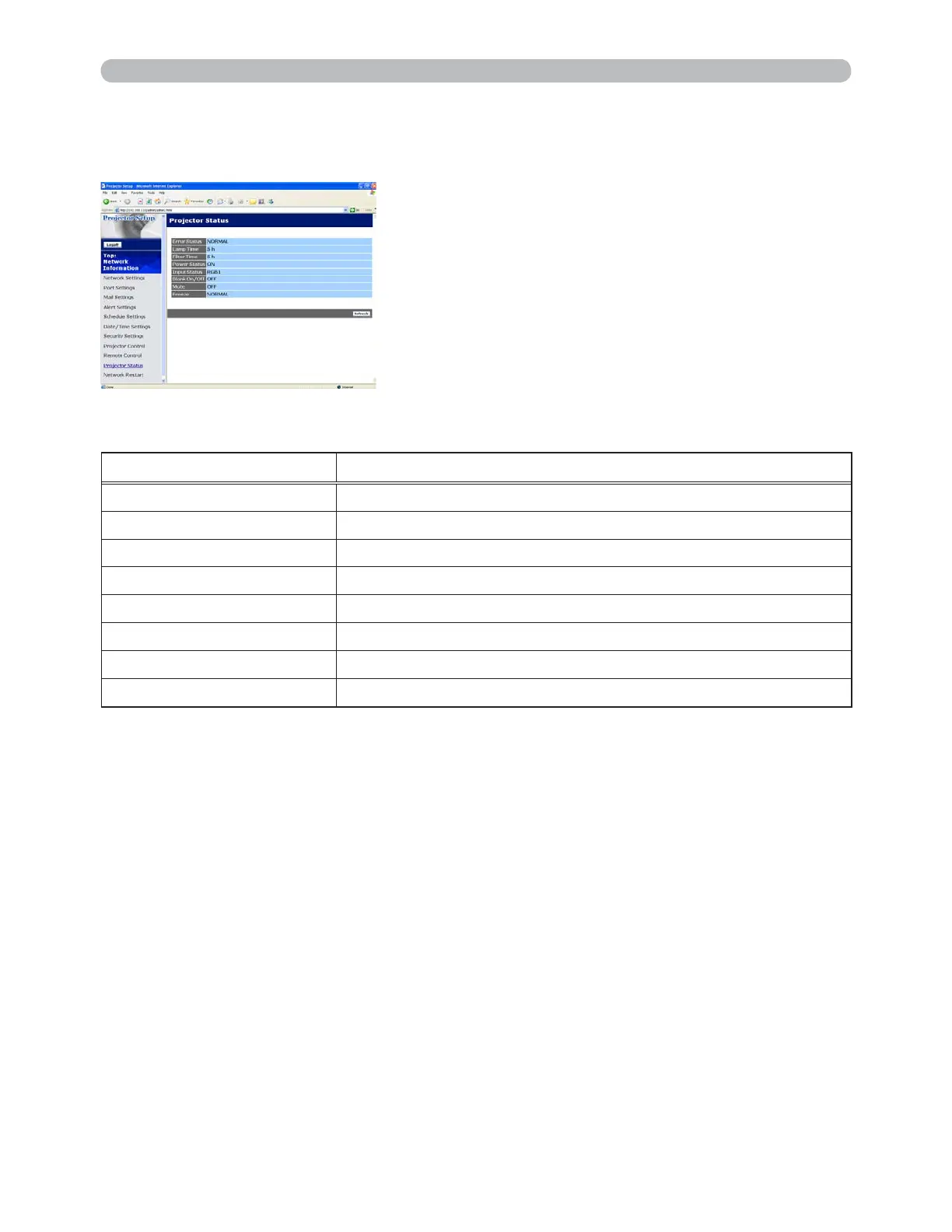87
&RQ¿JXULQJDQGFRQWUROOLQJWKHSURMHFWRUYLDDZHEEURZVHU&RQWLQXHG
4.1.12 Projector Status
4. Management with Web browser software
'LVSOD\VDQGFRQ¿JXUHVWKHFXUUHQWSURMHFWRUVWDWXV
Item 'HVFULSWLRQ
Error Status Displays the current error status
Lamp Time Displays the usage time for the current lamp.
Filter Time 'LVSOD\VWKHXVDJHWLPHIRUWKHFXUUHQW¿OWHU
Power Status Displays the current power status.
Input Status Displays the current input signal source.
%ODQN2Q2II 'LVSOD\VWKHFXUUHQW%ODQNRQRIIVWDWXV
Mute 'LVSOD\VWKHFXUUHQW0XWHRQRIIVWDWXV
Freeze 'LVSOD\VWKHFXUUHQW)UHH]HVWDWXV
3M™ Digital Projector X95
© 3M 2008. All Rights Reserved.
