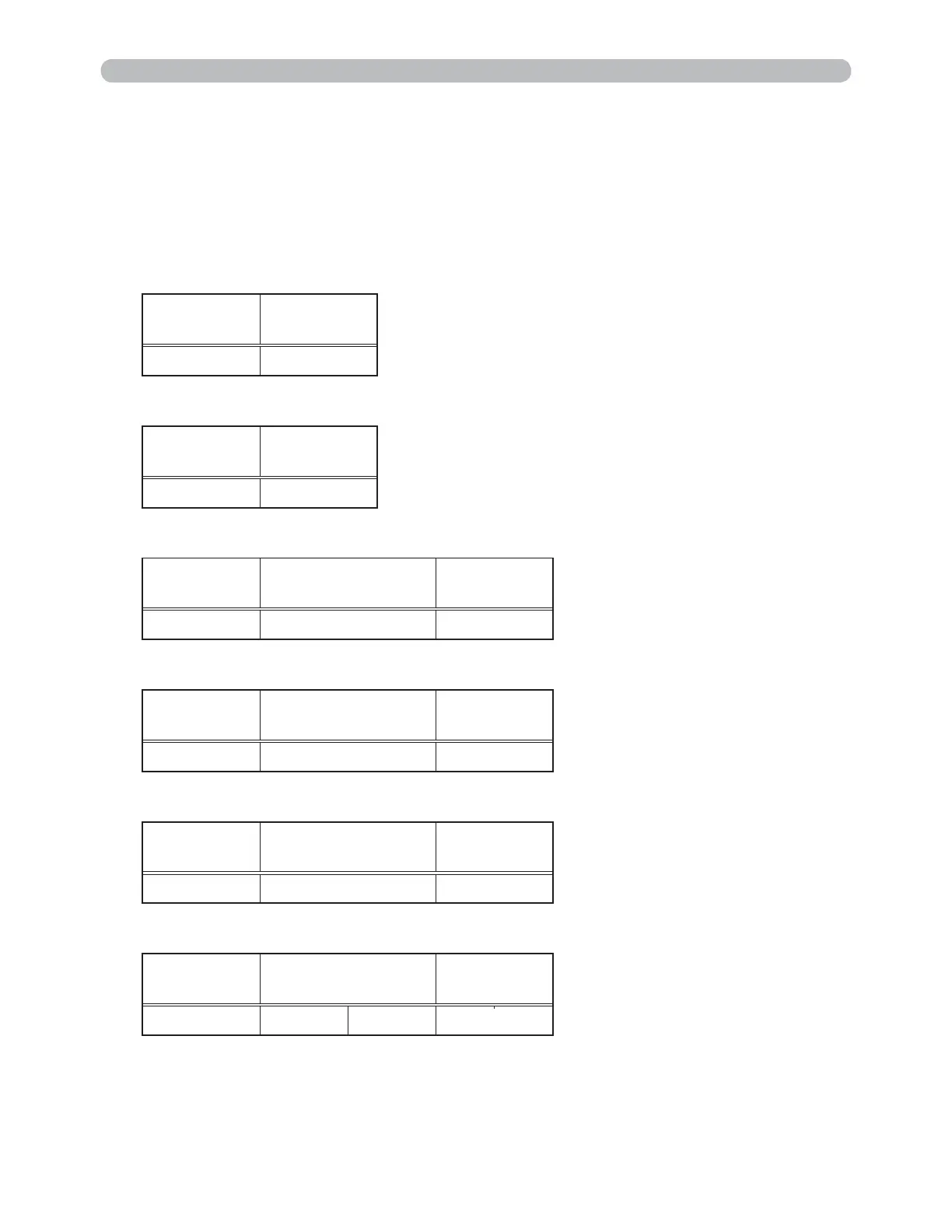99
Reply Data format
7KHFRQQHFWLRQ,'WKHGDWDLVVDPHDVWKHFRQQHFWLRQ,'GDWDRQWKHVHQGLQJ
GDWDIRUPDWLVDWWDFKHGWRWKH56&FRPPDQGVUHSO\GDWD
$&.UHSO\!
Reply
Connection
,'
[ 1 byte
1$.UHSO\!
Reply
Connection
,'
[ 1 byte
(UURUUHSO\!
Reply Error code
Connection
,'
[& 2 bytes 1 byte
<Data reply>
<Projector busy reply>
<Authentication error reply>
Reply 'DWD
Connection
,'
[' 2 bytes 1 byte
Reply Status code
Connection
,'
[) 2 bytes 1 byte
4. Management with Web browser software
4.6 Command Control via the Network (Continued)
Reply
Authentication
Error code
Connection
,'
[) [ [ 1 byte
3M™ Digital Projector X95
© 3M 2008. All Rights Reserved.
