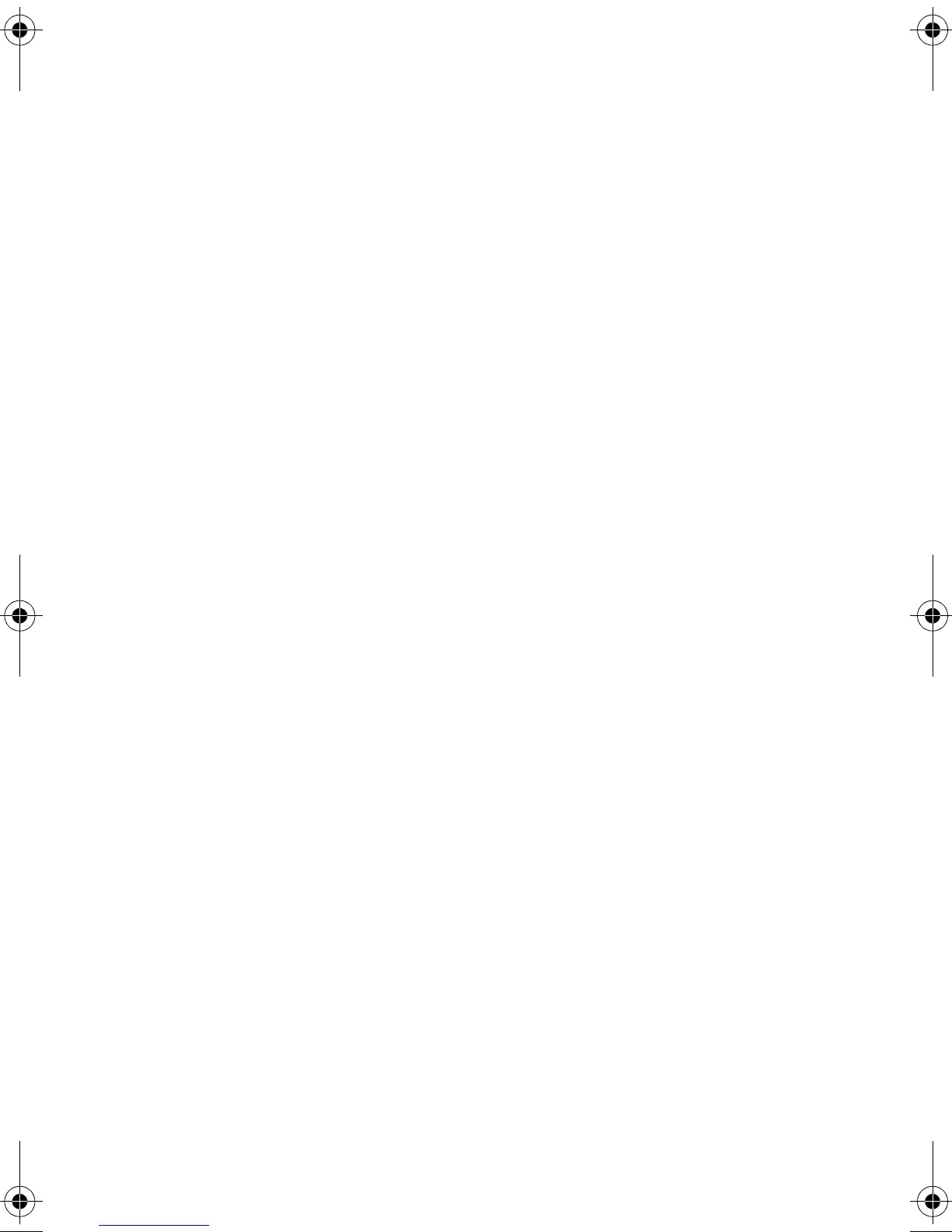QSG-002 / 01-03-2017
13
4. Hardware installation for the eIDC is complete. For software
installation, do one of the following:
• If the eIDC is to be used as a stand-alone unit for a single door,
then go to the eIDC Web Server: Single Door Application
section on page 14.
• If the eIDC is to be used with infinias Access, then refer to
the “infinias Access Quick Start Guide.”
• If the eIDC is to be used with Supervisor Plus, then refer to the
“Supervisor Plus Quick Start Guide.”
eIDC Quick Start Guide.book Page 13 Monday, May 11, 2009 11:41 AM
