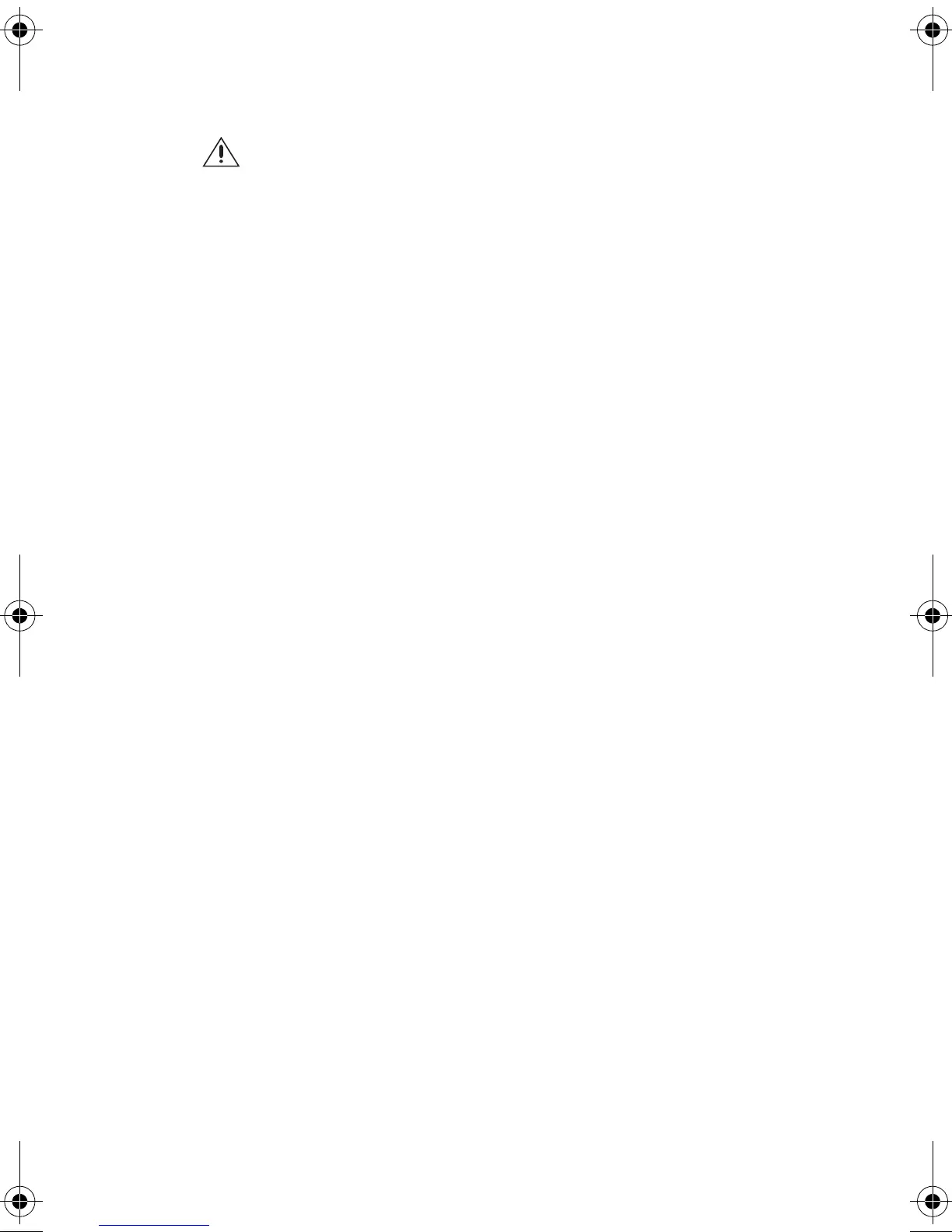QSG-002 / 01-03-2017
9
4. Determine the network IP address type: DHCP or static.
a. DHCP: If the following sequence occurs when power is
connected to the eIDC, the network IP address type may or
may not be DHCP.
(1) All LEDs flash three times to begin the sequence. (The
eIDC is fully operational during IP address flashing.)
(2) Each numbered LED flashes once representing a number in
the IP address. Each grouping of numbers in the address is
separated by all LEDs flashing once, simultaneously.
For example, 145.198.1.1 interprets as follows:
#1 flash, #4 flash, #5 flash, all flash;
#1 flash, #9 flash, #8 flash, all flash;
#1 flash, all flash;
#1 flash, all flash
(3) Once the sequence has repeated 3 times, the eIDC LEDs
return to normal operation mode.
b. Static: If the following sequence occurs when power is
connected to the eIDC, the network IP address type is static:
(1) All of the LEDs flash continuously (more than three times) for
approximately 10 seconds. This means a DHCP IP address
cannot be determined or there is no DHCP connection.
(2) The eIDC reverts to its default static address (169.254.1.1).
NOTE: The default static address can be changed when
the eIDC is configured (refer to Change the eIDC to DHCP or
Static IP Mode on page 10).
5. Go to Configure the eIDC with the Web Server and complete the
installation.
WARNING: Do not use DHCP addressing with an expiration time
limit; the DHCP address must be a permanently leased address. A
permanently leased address assigned by the network to the eIDC will
not expire (expiring causes the network to assign the eIDC a different
address, which causes random failures with the eIDC and Supervisor
Plus
®
software). Always consult the network administrator to verify
that the network is using a permanently leased DHCP address.
eIDC Quick Start Guide.book Page 9 Monday, May 11, 2009 11:41 AM