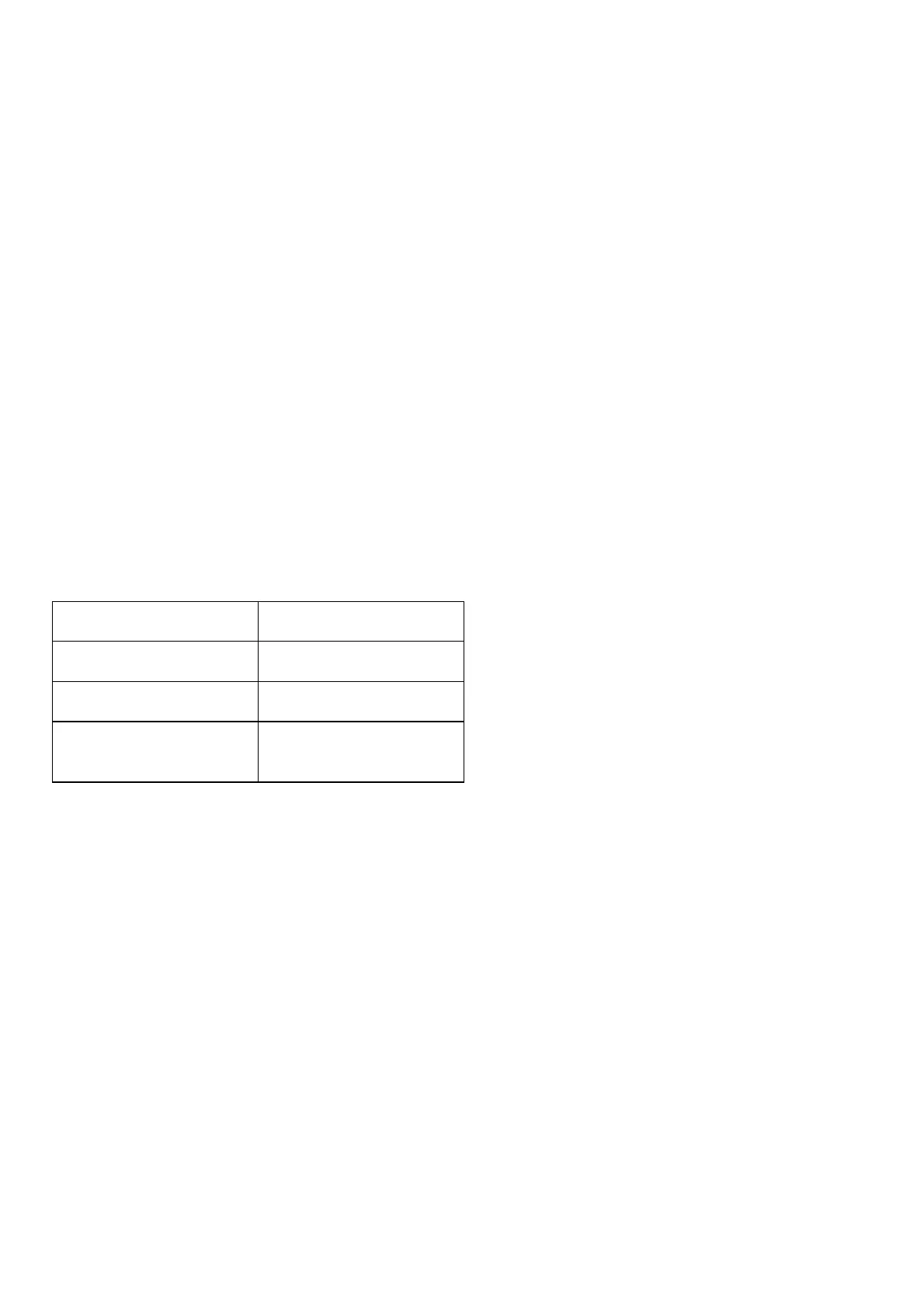1. Press and hold START + X for l Second to power on the controller, LED will blink twice per cycle.
2. Press and hald SELECT for3 seconds to enter pairing mode. Blue LED will rapidly blink.
3. Go to your Windows devices Bluetooth setting: pair with [BBltdox GamePad(x].
4. LED will be solid blue when connection is successful.
USB Connection: connect your 8Bitdo controller to your Windows device via USB Cable
after step 1.
macOS
1. Press and hold START+A for 1 second to power on the controller, LED will blink three times per
cycle.
2. Press and hold SELECT for3 Seconds to enter pairing mode. Blue LED wil rapidly blink.
3. Go to your macOS devices Bluetooth setting, pair with [Wireless Controller].
4. LED wil be solid blue when connection is successful.
USB Connection: connect your 8Bitdo controller to your macOS device via USB Cable after
step 1.
Switch (by default)
1. Press and hold START + Y for second to power on the controller, LED wil blink four times per Cycle.
2. Go to your Switch Home Page to click on Controllers, then click on Change Grip/Order.
3. Pres and hold SELECT for seconds to enter pairing mode. Blue LED will rapidly blink.
4. LED will be solid blue when connection is successful.
When Connected to your Switch, DOWN+SELET = Switch HOME button.
Battery
Status LED indicator
Low battery mode LED blinks in red
Battery Charging LED blinks in green
Battery fully charged
LED stops blinking in
green
• Built-in 480 mAh Li-on with18 Hours of play time.
• Rechargeable via USB cable with 1-2 hour charging time.
• Press START for 8 seconds to force turn of your controller.
Power Saving
1. Sleep mode -1 minute with no Bluetooth connection.
2. Sleep mode – 15 minutes with Bluetooth connection but no use.
Press START to wake up your controller.
Related Manuals:
1. 8Bitdo SF30 / SN30 2.4G User Manual SN30 2.4G and SF30 2.4G Instruction Manual Connection
NES/SNES/SFC Classic...
2. 8Bitdo SN30 Pro / SF30 Pro User Manual SN30 Pro and SF30 Pro Instruction Manual 1-Press START to...
3. SN30 Pro+ Bluetooth Gamepad User Manual SN30 Pro+ Bluetooth Gamepad Press start to turn on...
4. 8Bitdo N30 / F30 User Manual N30 and F30 Instruction Manual • Please turn off the...
5. 8Bitdo Cube Speaker User Manual 8Bitdo Cube Speaker Everything Old Is New Again Thank You...
6. 8BITDO F30 Arcade Joystick User Manual FC30 Arcade Joystick Instruction Manual Everything...