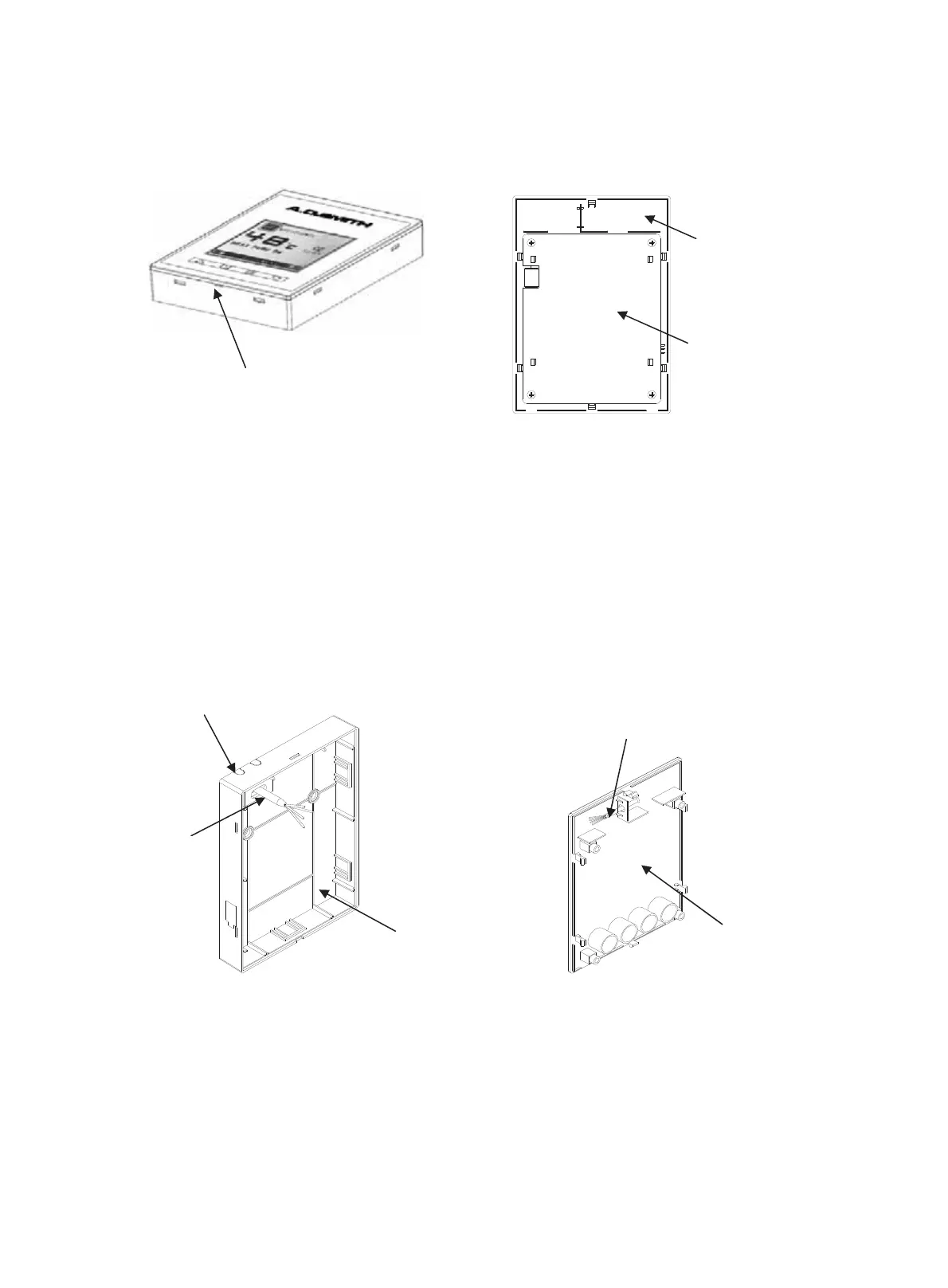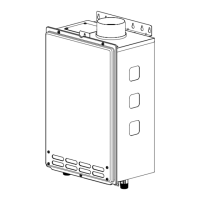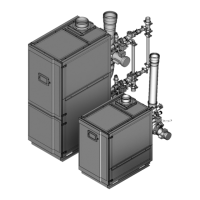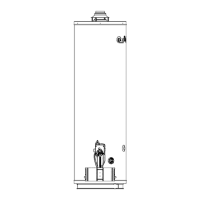19
Remove the front cover of display box and remove the display board with reference to
figure 4.10 and figure 4.11.
Remove the four connecting wires from the display board. The communication wire is
completely removed from the display box now. Then run the communication cable through
the prepared conduit. Complete the fixing of communication cable before performing the
following process.
The communication cable runs through the back cover of the display box and the hole in
the front cover with reference to figure 4.12 and figure 4.13.
Install the communication cable on the terminal block on the right of display board (keep
the label of wire corresponding to letters in terminal block) as illustrated in figure 4.14. Keep
the display board without dust. Install the display board on the front cover of display box again
after installing the communication cable, and tie the communication cable at the clip with
reference to figure 4.15.
Front Cover of the
Display Box
Remove the
Display Board.
Figure 4.10 Figure 4.11
Remove the front cover upward with a
straight screwdriver during installation.
Keep one knockout hole while
install stripped wire.
Communication
Cable
Back Cover of the
Display Box
Communication Cable
Figure 4.12
Figure 4.13
Front Cover of the
Display Box
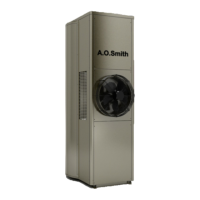