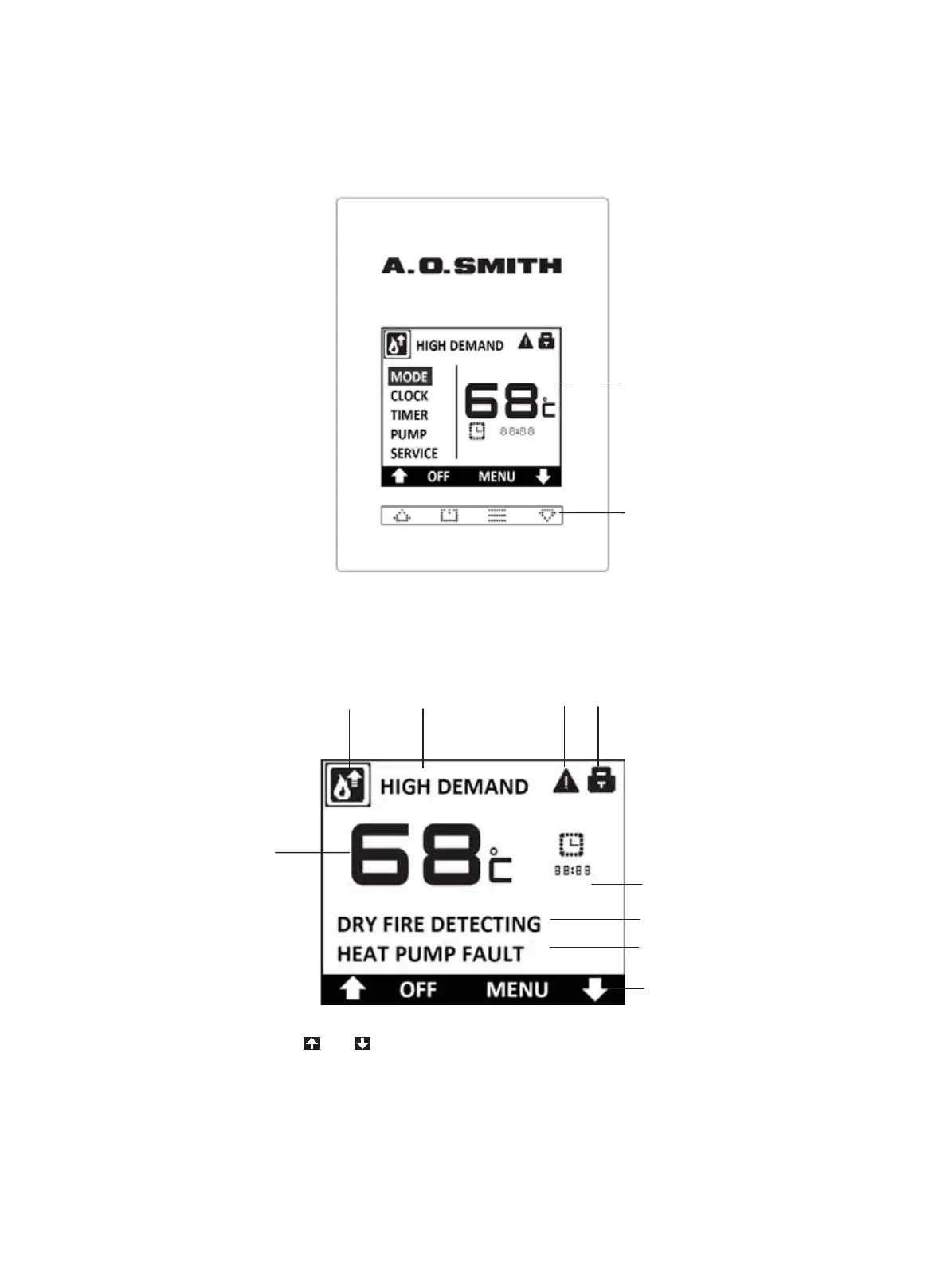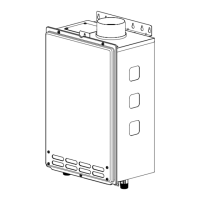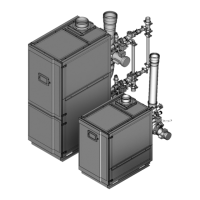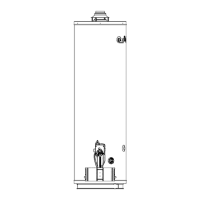23
unit. The overall look of user interface is illustrated in figure 5.1. Refer to figure 5.2 for the
overall look of homepage.
Press the button of or on the homepage to enter the temperature setting. The
temperature range is from 35ć to 82ć. The default setting temperature in fault mode is
54ć. Press the button of OFF on the homepage to turn off the water heater.
The buttons will be locked automatically if there is no operation within three minutes.
When the water heater is connected to the power supply, the buttons are locked by default.
Press and hold the button of UNLOCK for 5 seconds to unlock it.
Figure 5.1
Liquid Crystal
Display Area
Buttons
Figure 5.2
Mode
Icon
Mode
Instruction
Lock
Icon
Actual
Temperature
Display
Time Indicator
Operation Status
Fault Information
Operation Indicators
Alarm
Icon
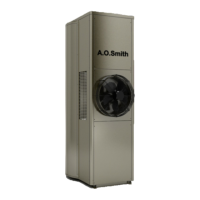