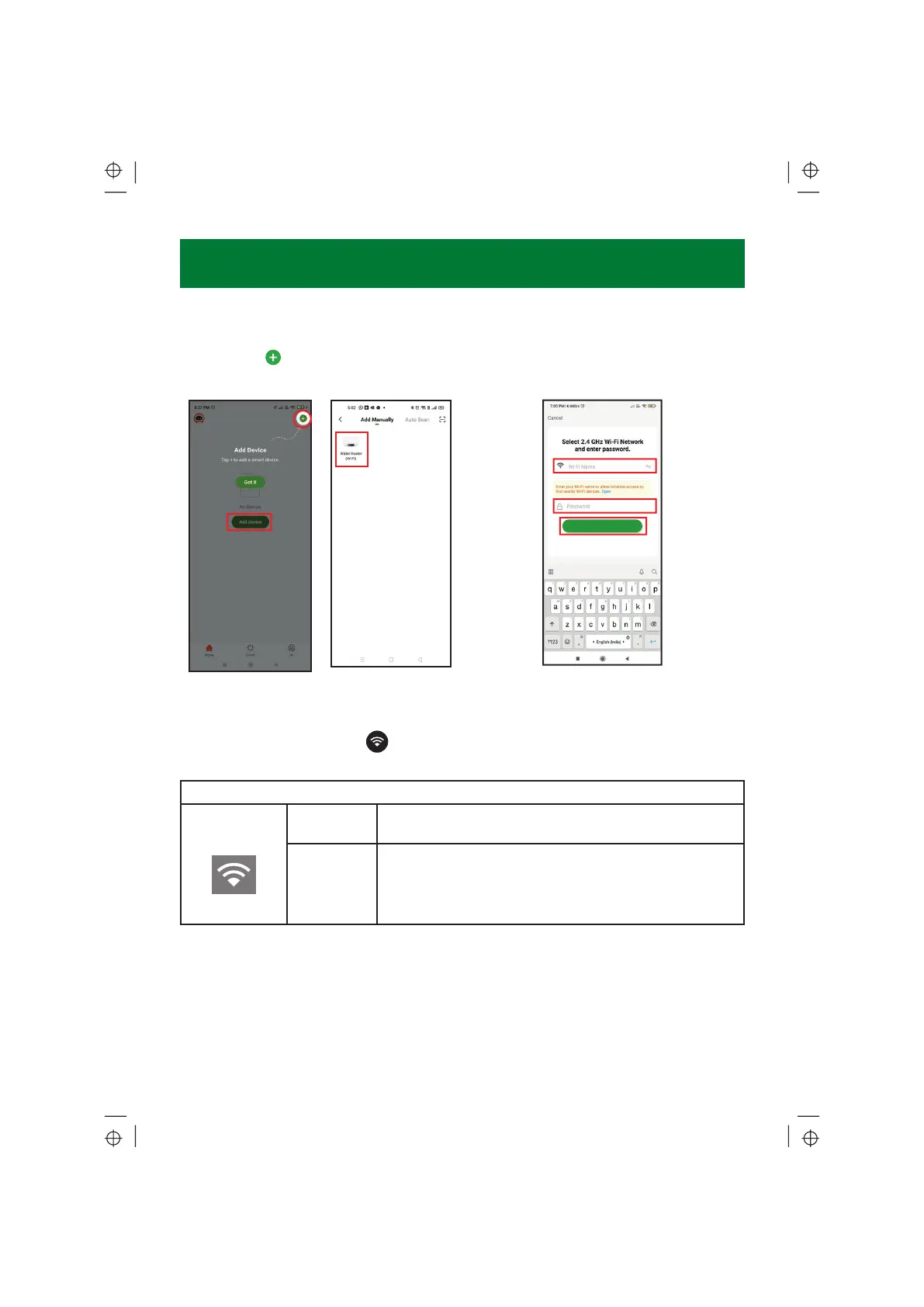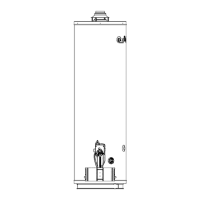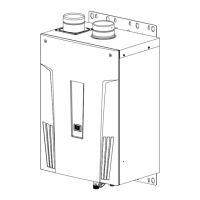Connecting HeatBot®-Wi-Fi Water Heater to the Wi-Fi connection
through your AO Smith Smart App
Switch ON the Water Heater and follow the steps as shown below.
9. Click on ”Add
device” or ” ”icon
on top right corner.
10. Select ”Water
Heater (Wi-Fi)”
category.
11. Enter the ”Wi-Fi name” or enable the
location in the mobile, so that App auto
selects the ”Wi-Fi name”. Enter the “Wi-Fi
password” and click on ”Next”.
Conguring Wi-Fi of the Water Heater
Press and hold the Wi- button on the Water Heater for 3 secs or more secs (refer “Figure 13”)
and check the status of the Wi-Fi LED indicator.
Wi-Fi LED indicator
Wi-Fi LED
indicator
Blinking fast If the Wi-Fi LED is blinking fast, it indicates that the Water
Heater is in the conguration mode.
Blinking slow If Wi-Fi LED is blinking slow, press and hold the Wi-Fi button
once again for 3 secs or more secs to make the Wi-Fi LED
blinking fast.
Note: As conguration is possible only in fast blinking mode.
11
