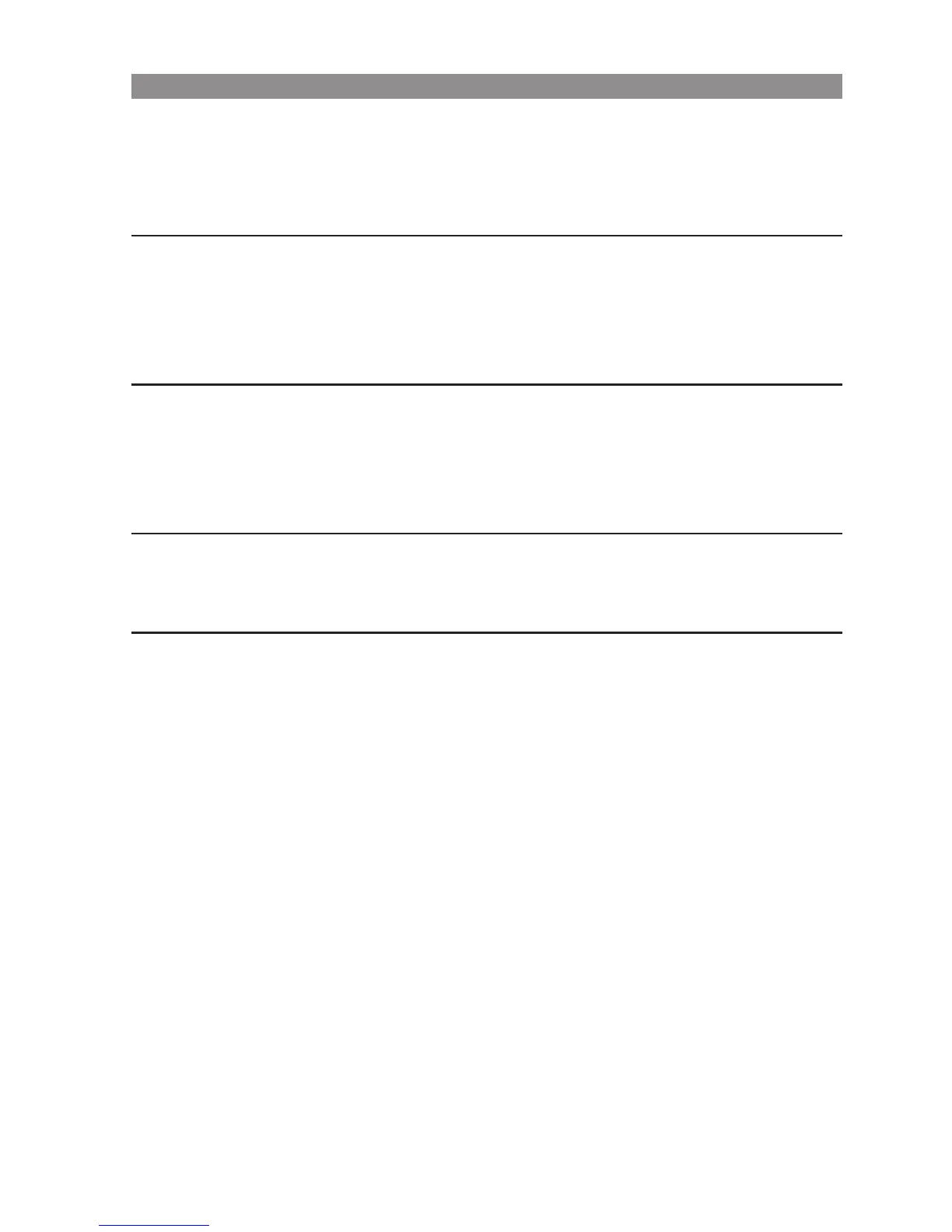17
Function overview
LED
The LED (3-colour/red-orange-green) at the upper corner signals specific events that currently can-
not be changed as they are required by the system or can be switched on or off by you. Please refer
to the following table for more details.
Colour Status Description can be switched on/off
Green Flashes quickly Incoming call Yes
Flashes slowly Ready indicator / Within range / Not in Yes
the charger cradle
Lights Hands-free operation switched on Yes
Lights Battery fully charged (if in the charger cradle) Yes
1)
Red Flashes quickly Mandown (Aastra 630d only) No
Flashes quickly Outside the system range No
Flashes quickly Alarm call / Message No
Flashes slowly New entries in the info panel (e.g. call list) Yes
Flashes slowly Alarm clock / Appointment Yes
Orange Flashes slowly Ready indicator / Within range / Not in Yes
1)
the charger cradle / Battery capacity below 60%
Lights Battery is charging Yes
1)
1)
coupled to the on/off switch of the ready indicator