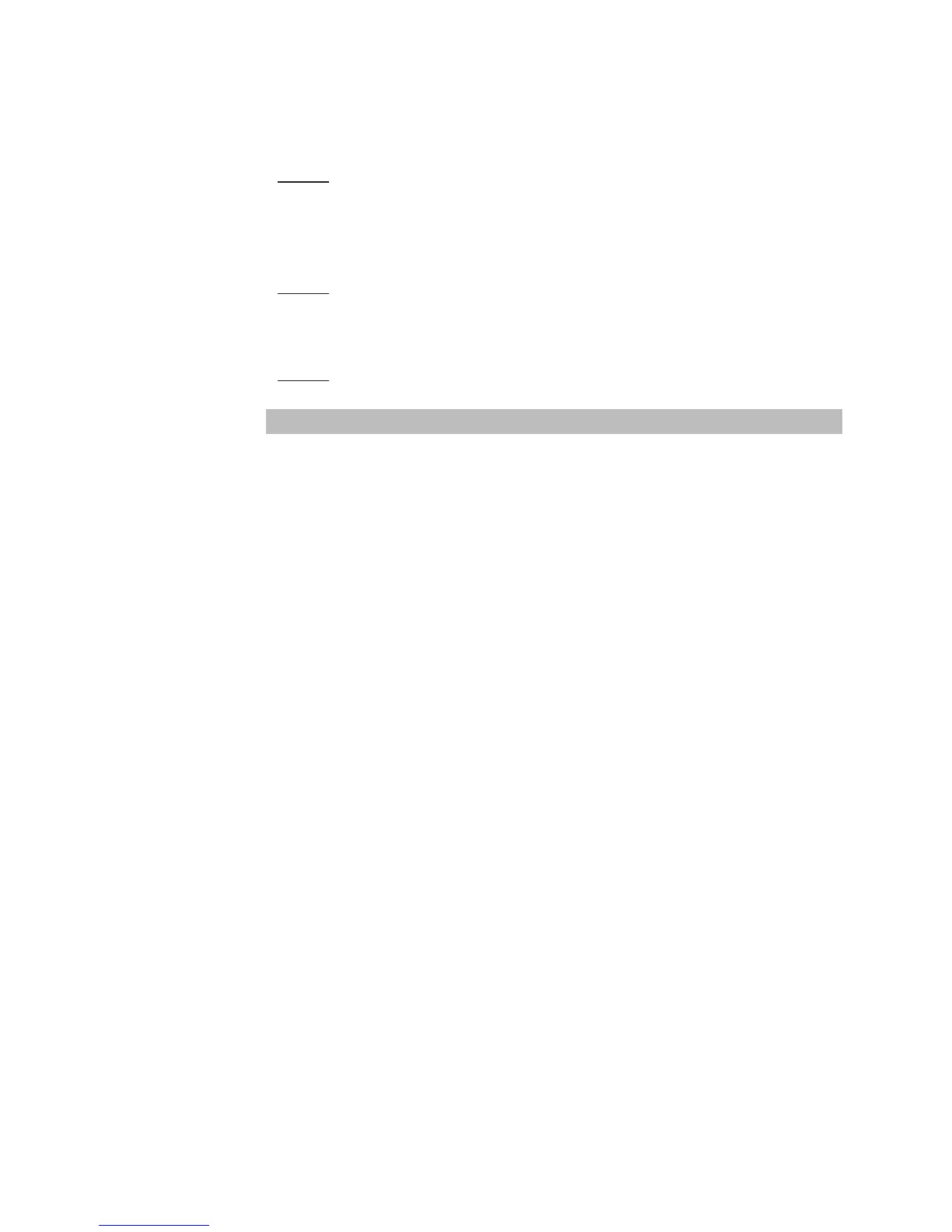44
Alarm clock
Shows the list of alarms. Up to three alarm times can be entered and activated.
Status: On/Off
Change
Here you can choose between Once (at the next specified time
with this value), Daily (repeats daily) and Off.
Time Show the time set for the alarm.
Change
Changes the time setting.
Text Shows the text entered for the alarm.
Change
Change/enter the text (max. 32 characters).
Note
If the ringer is deactivated, there is also no acoustic signalling to indicate a set
alarm or appointment.
Format setting
Setting option for the display formats of the date and time.
Time format
Change the time format (24-hour or 12-hour am/pm)
Date format
Change the date format dd.mm.yy, e.g. 27.12.08
mm/dd/yy, e.g. 12/27/08
yy-mm-dd, e.g. 08-12-08
dd-mmm-yyyy, e.g. 27-Dec-2008
Devices menu