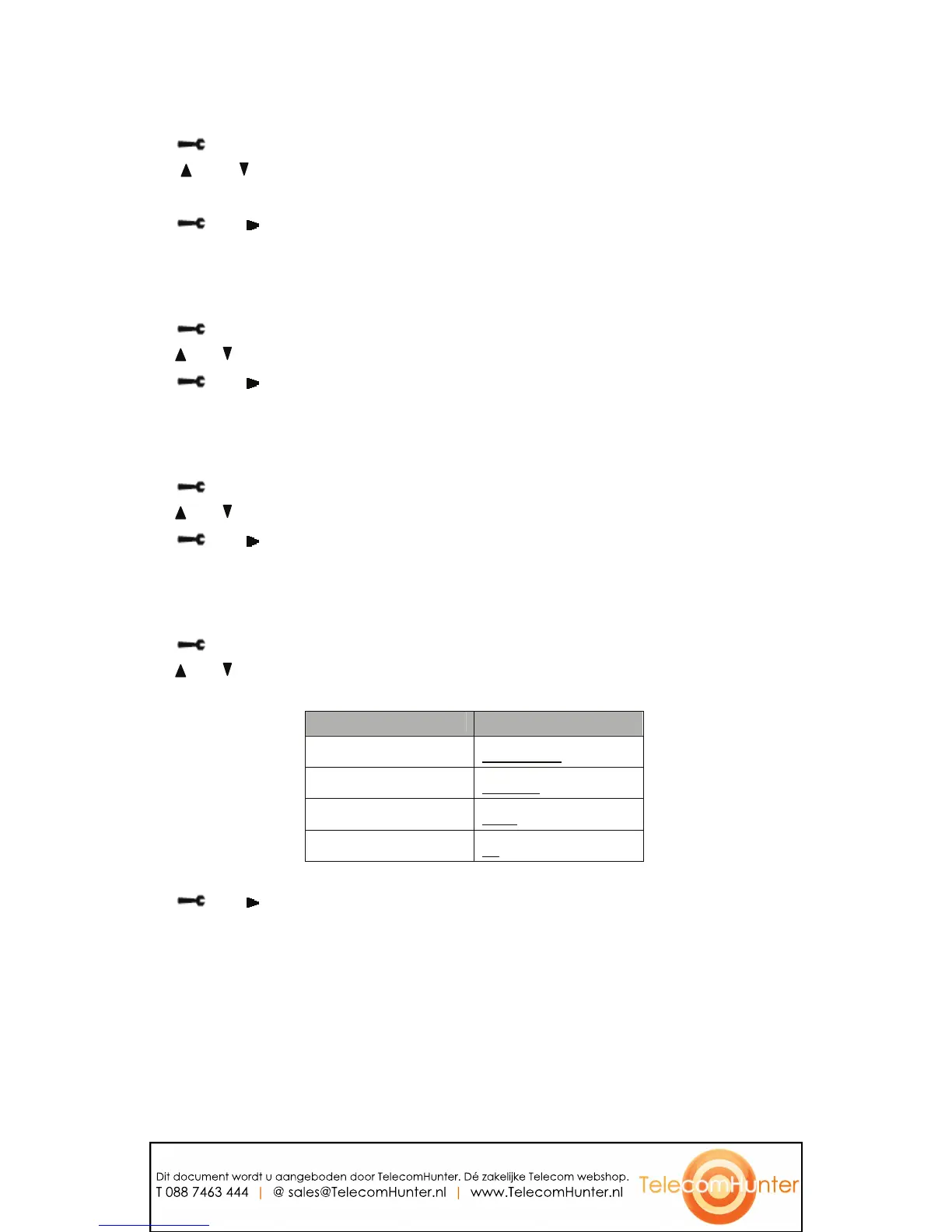Phone Setting
Set Language
1. Press [ ] > PHONE SETTING > SET LANGUAGE
2. Press [ ] or [ ] to choose the favourite language (English, Français, Español, Deutsch,
Português, Nederlands, Italiano)
3. Press [ ] or [ ] to confirm
Set Ring Volume
1. Press [ ] > PHONE SETTING > RING VOL
2. Press [ ] or [ ] to adjust the ringer volume (OFF / LOW / HIGH )
3. Press [ ] or [
] to confirm
Set Ring Melody
1. Press [ ] > PHONE SETTING > RING MELODY
2. Press [ ] or [ ] to choose ring melody (MELODY 1 to 8 )
3. Press [ ] or [
] to confirm
Set Handset Volume
1. Press [ ] > PHONE SETTING > SET HANDSET VOL or Pick up the handset
2. Press [ ] or [ ] to adjust the volume on the handset.
Handset Volume Display Icon
Level 4 (max)
▂ ▄ ▆ ▆
Level 3
▂ ▄ ▆
Level 2
▂ ▄
Level 1 (min)
▂
3. Press [ ] or [ ] to confirm
10
Dit document wordt u aangeboden door TelecomHunter. Dé zakelijke Telecom webshop.
T 088 7463 444 | @ sales@TelecomHunter.nl | www.TelecomHunter.nl
