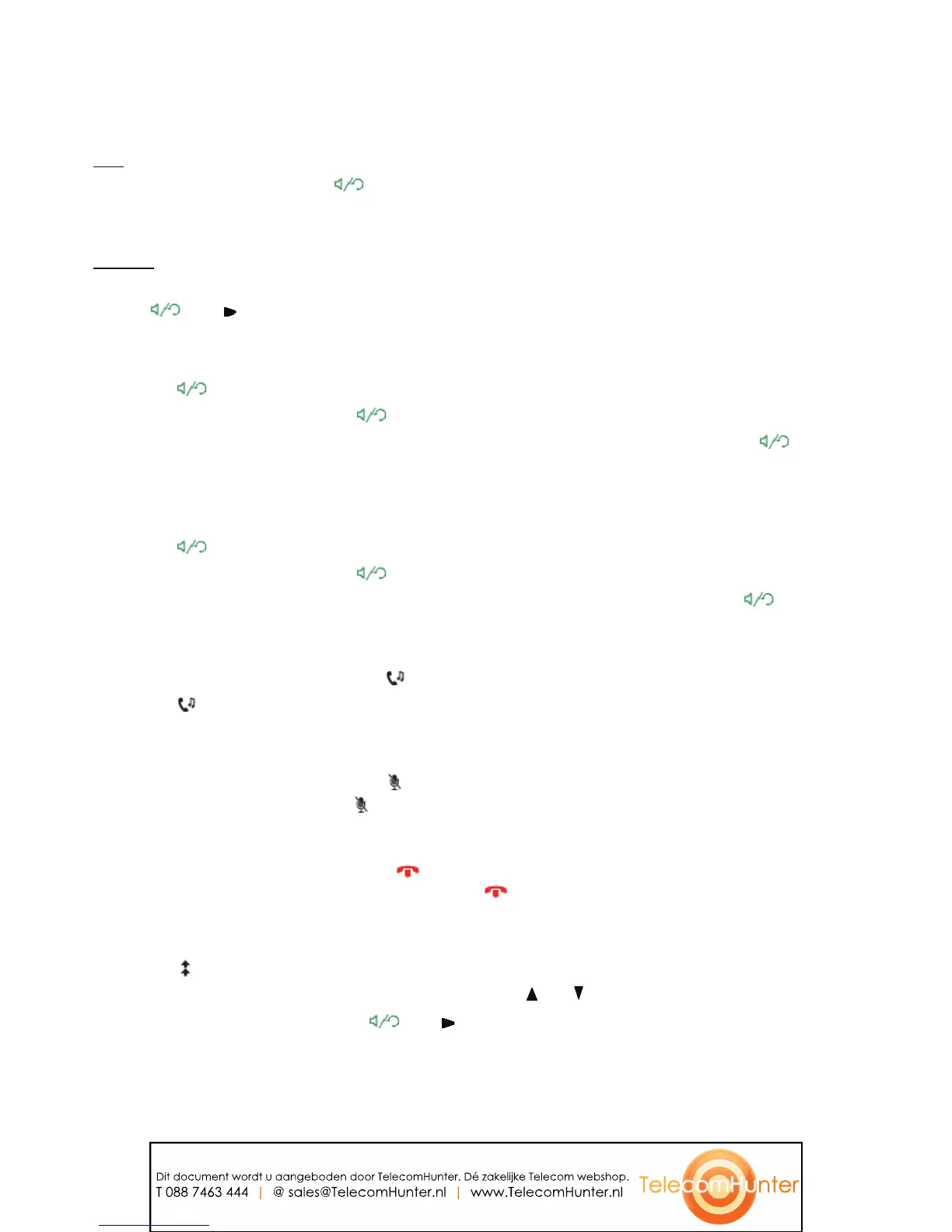Basic Operation
Dial and Pre-dial
Dial
Pick up the handset (or press [ ] for handsfree / headset operation) and press numeric key, [*],
[#] or [Pause] to dial out.
Pre-dial
During on-hook, press numeric key, [*], [#] or [Pause] for the number to be dialed (max. 32 digits).
Press [ ] or [ ] key or pick up the handset, the phone will dial out the number.
Call by Handsfree
1. Press [ ] and enter the number by using the dial pad.
2. To hang up the phone, press [ ] again.
3. When you are talking on handset, you can switch to handsfree mode by pressing [ ].
Call by Headset
1. Insert a headset to the phone
2. Press [ ] and enter the number using the dial pad.
3. To hang up the phone, press [ ] again.
4. When you are talking on handset, you can switch to headset mode by pressing [ ].
Music on Hold
1. When a call is in progress, press [ ] to hold the call (LED on).
2. Press [ ] again or toggle the hook switch to resume the call (LED off).
Mute
1. When a call is in progress, press [ ] to mute (LED flashing).
2. To speak to the caller, press [ ] again (LED off).
Goodbye Key
1. During off-hook by handset, press [ ] to process another call.
2. During off-hook by handsfree/headset , press [ ] to hang up.
Redial
1. Press [ ], the display shows the last number you have dialed.
2. There are up to 5 most recent redial number, press [ ] or [ ] to view the records.
3. Lift the handset or press either [
] or [ ] to dial out.
8
