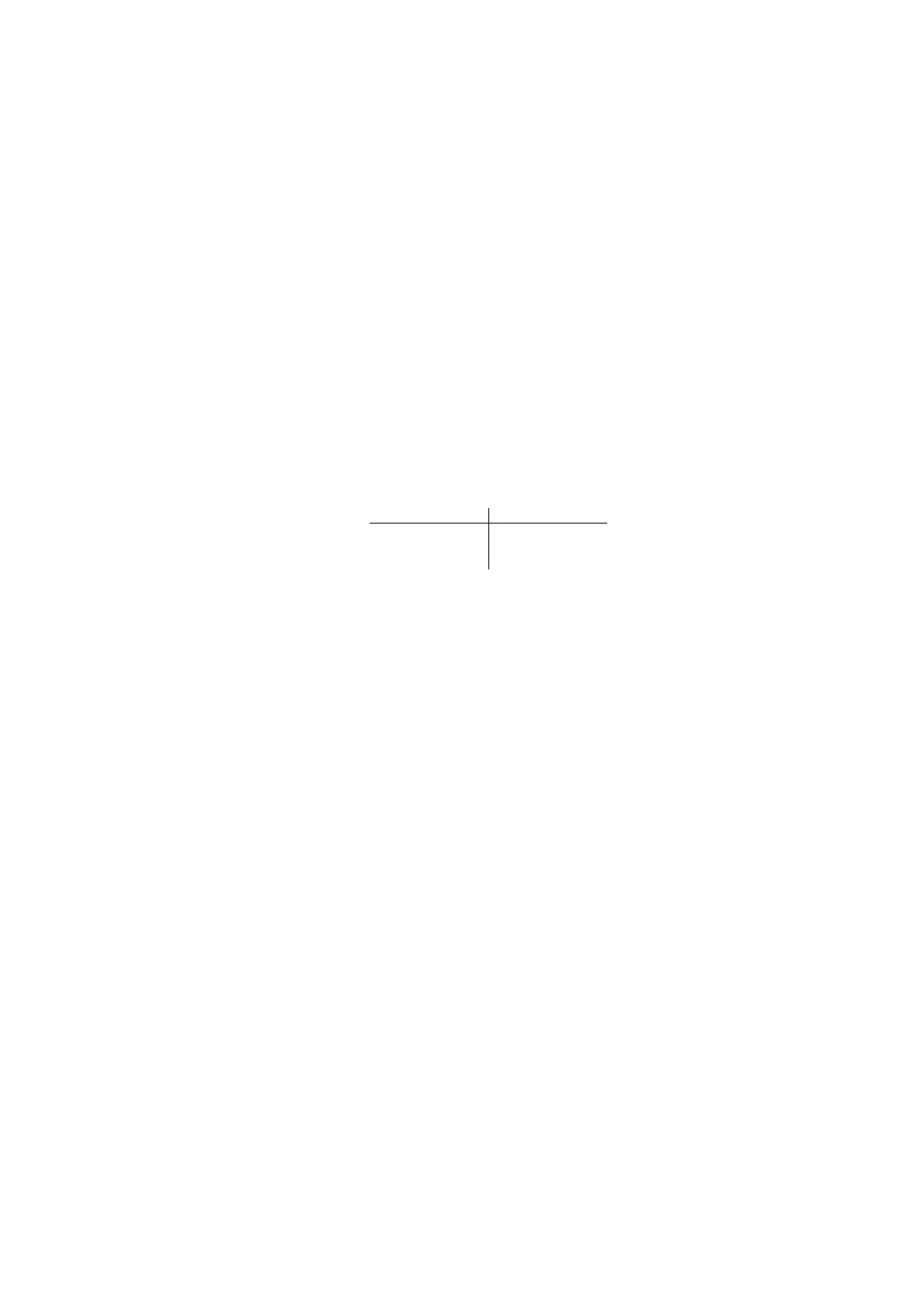71Dialog 4106 Basic/Dialog 4147 Medium
Settings
Program ring volume:
u Lift the handset.
Wait for the dial tone.
î Program Press.
6 Press.
z Enter digit from the table below.
You can hear the chosen volume.
Note: Default setting is digit 3.
î Program Press.
The selected ring volume is stored.
d Replace the handset to finish the procedure.
Switch off/on ring signal:
u Lift the handset.
Wait for the dial tone.
î Program Press.
9 Press.
0or 1 Press.
0=Off and 1=On. Default setting is digit 1.
î Program Press.
d Replace the handset to finish the procedure.
Digit (character) Ring volume
1Soft
2Medium
3Loud