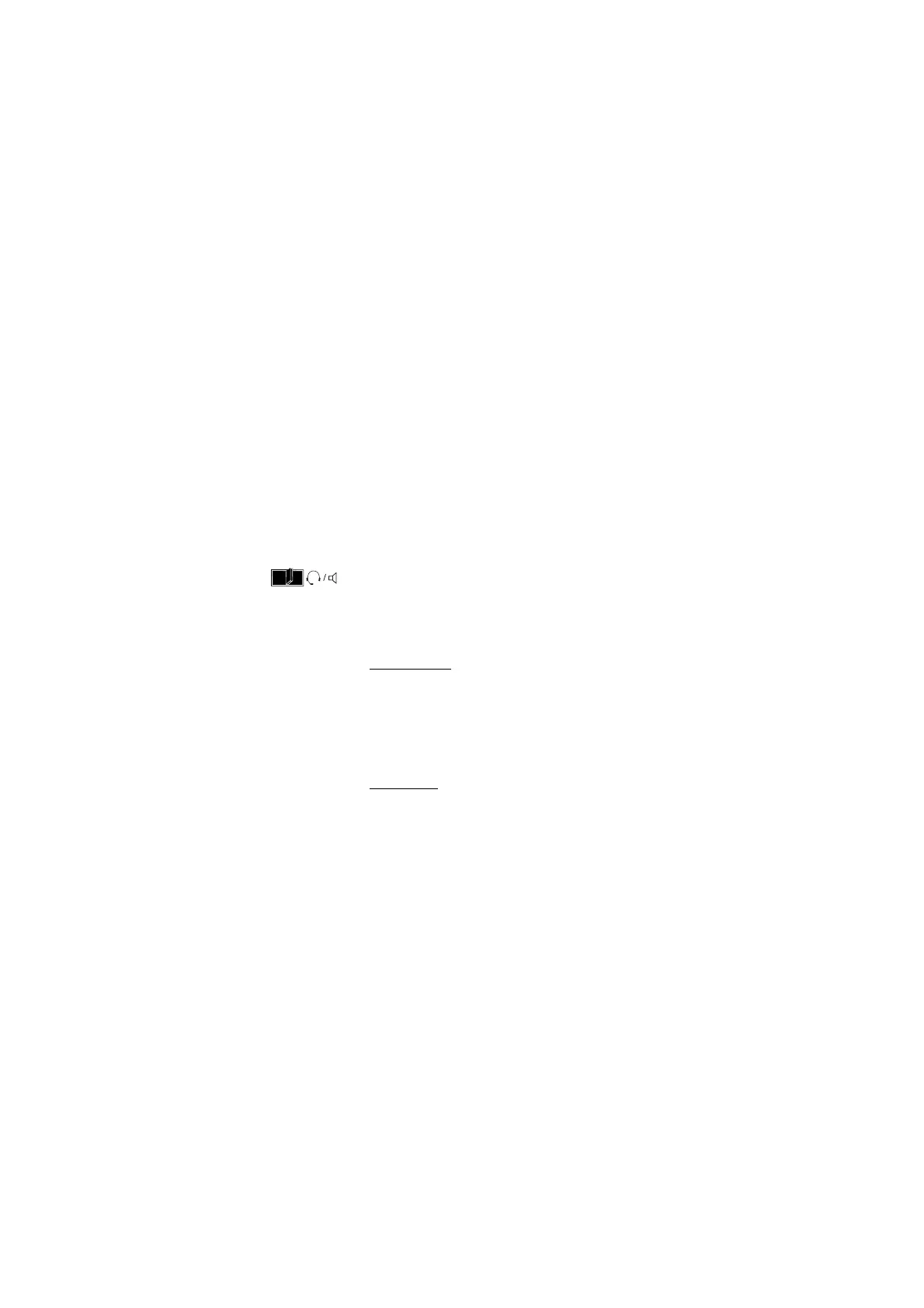73Dialog 4106 Basic/Dialog 4147 Medium
Settings
Headset
Note: This feature is only supported for the Dialog 4147
phone.
To install the Headset, see section “Installation” on page 70. You
can adjust the volume of the headset, see section “Handset,
headset and loudspeaker volume” on page 68.
Headset calls are handled via the Loudspeaker/Headset key.
To enable the Headset functionality, you have to change the
Loudspeaker/Headset switch into the Headset position.
On the bottom side of your phone:
Slide the switch to the required position.
The following headset features are available:
Answer calls
 Press to answer.
ÄÂ Press to end the call.
Make calls
With the handset on hook.
 Press.
z Dial the number.
ÄÂ Press to end the call.