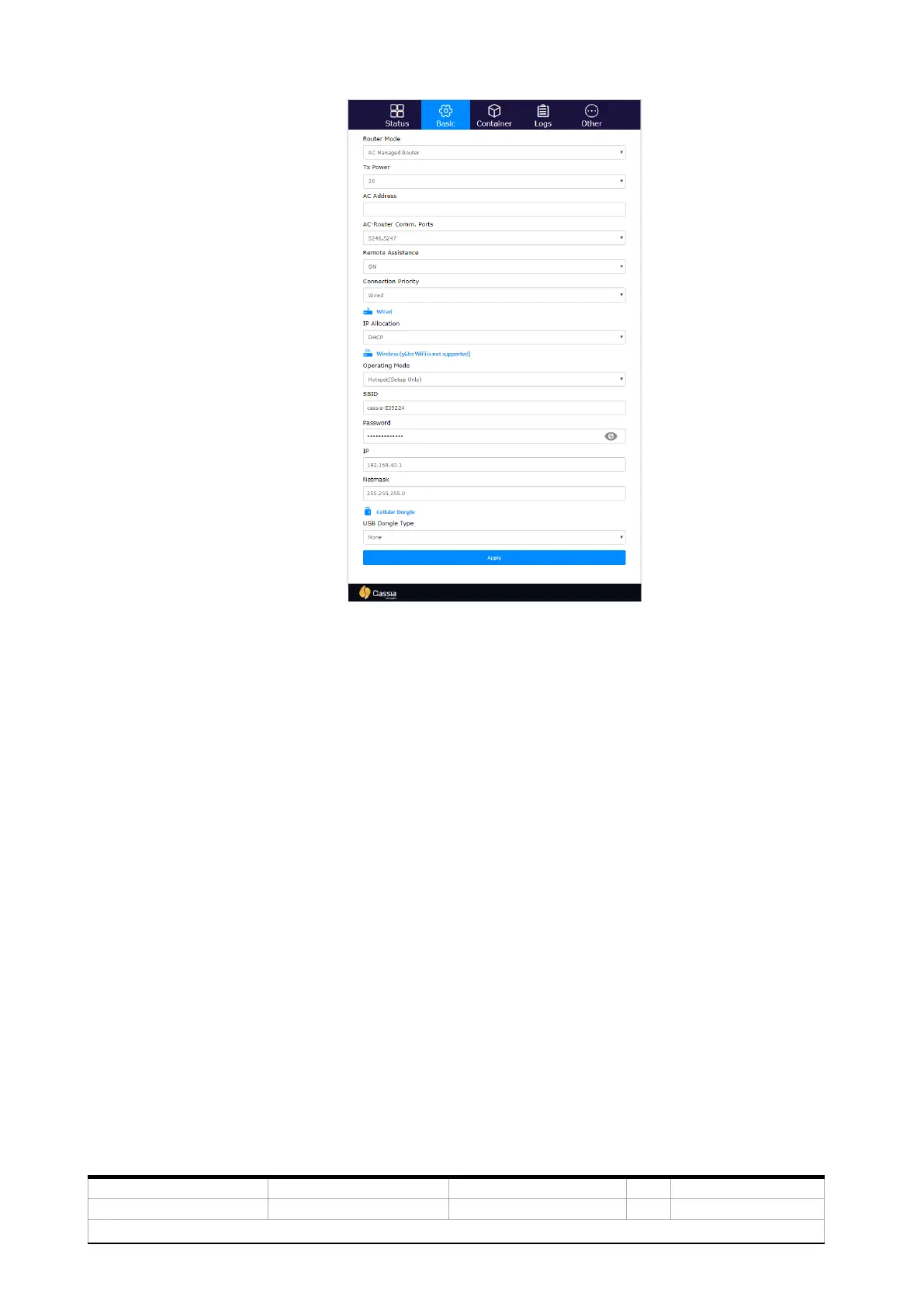Figure 6 Gateway configuration
Make following configuration:
- AC Address: abb.cassia.pro
- Connection Priority: Wireless
- Change the Wireless operation mode from Hotspot to Client
- Enter the SSID (name) of the USB WIFI modem network
- Enter the USB WIFI modem network password
- IP Allocation: DHCP
Press Apply at the bottom of the screen.
Reboot the gateway by removing the power supply and put it back in again.
Wait 30-60 seconds for gateway to boot up.
Connect again to USB WIFI Modem network and go to web page http://192.168.8.1
Go to Statistics tab and find out the new IP address of corresponding gateway MAC
address:
