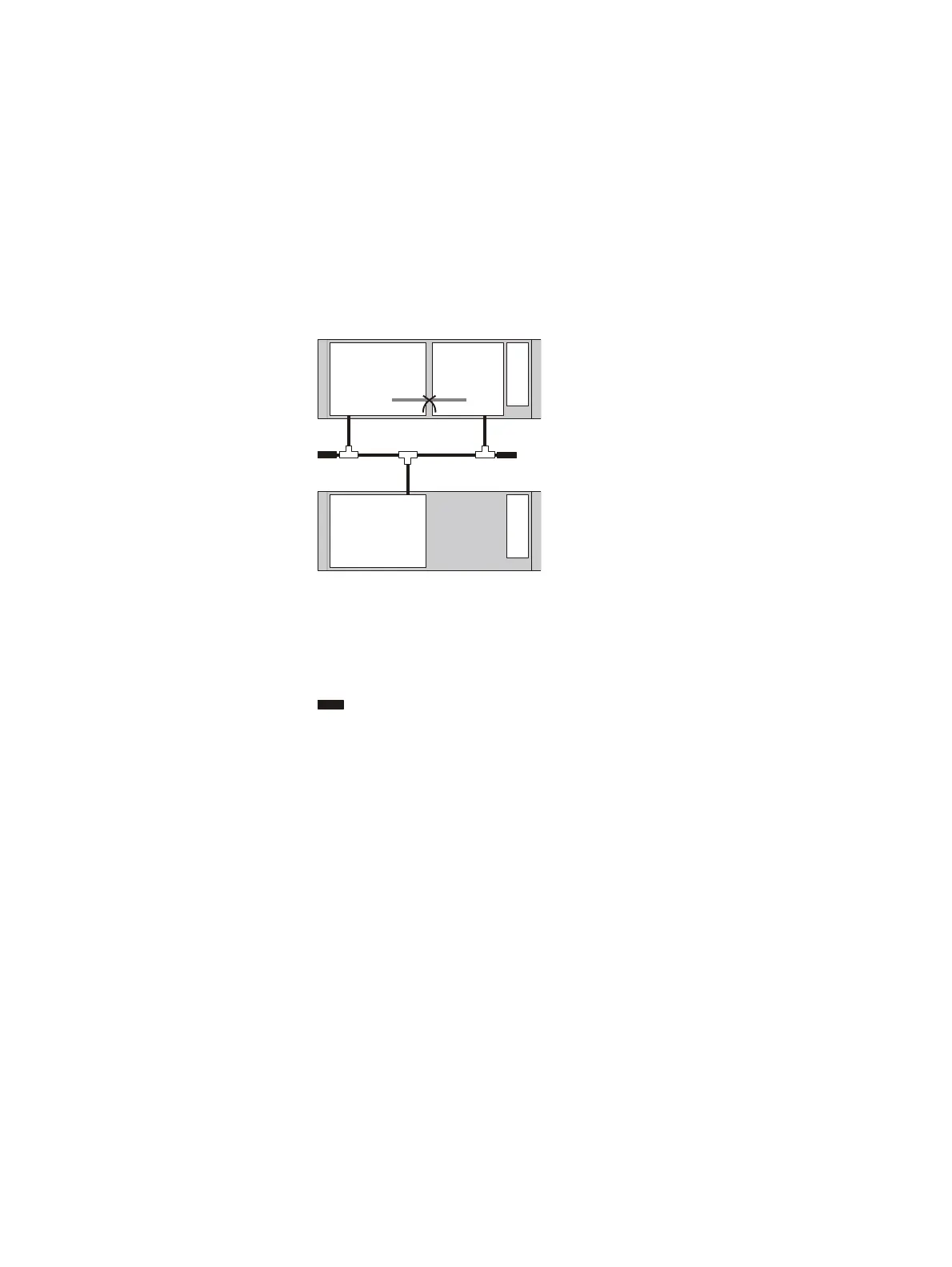120 AO2000 CONTINUOUS GAS ANALYZERS | OI/AO2000-EN REV. B
Adding an analyzer module to the system bus
1 Open the internal system bus connection between the existing analyzer
module and the electronics module in the gas analyzer.
2 Place a T-joint on the system bus connection (designated “BUS") of each
module (electronics and analyzer modules).
3 Connect the T-joints with the system bus cables.
4 Place a terminating resistor on the open ends of each T-piece.
5 Set up the added analyzer module.
Several analyzer modules: Connection via the system bus
BUS
PS
PSEM
M
AM
BUS
AM Analyzer modules
EM Electronics module
PS Power supply
BUS System bus (external)
Terminating resistors
