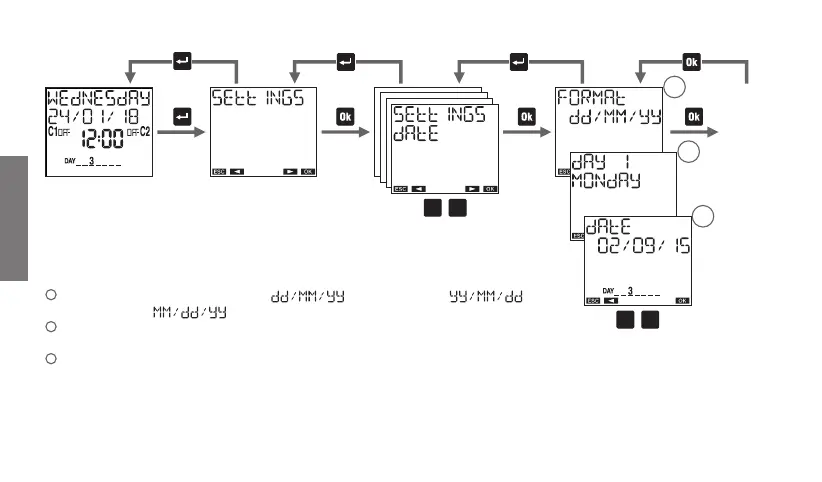English
- 16 -
User manual DW
Date setting menu
Parameters modification
1
Possible date formats: day-month-year ( ), year-month-day ( ),
month-day-year (
).
2
Choose, by convention, the first day of the week. In Italy, for example, the first day of the week
is Monday, in the UK it’s Sunday.
3
Enter the date: day, month, year.
Parameters
modification
1
2
3
C2
C1
C2
C1