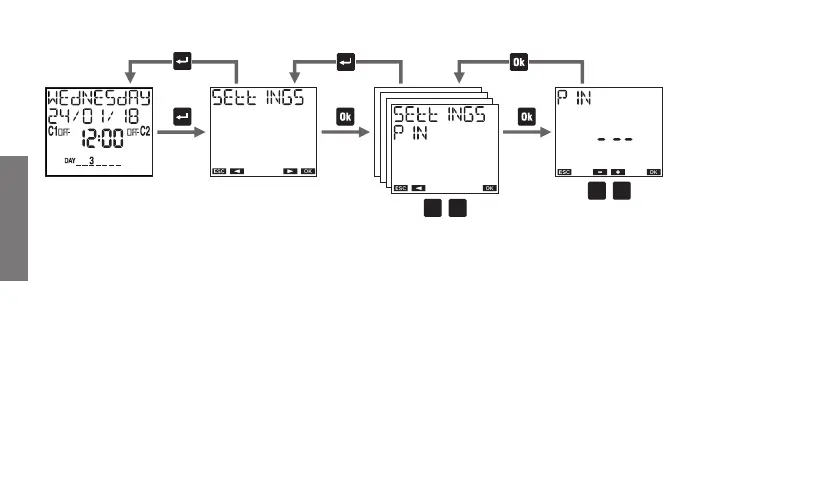English
- 22 -
User manual DW
Protection PIN setting menu
The protection code (PIN) is used to lock the keyboard and prevent changes by unauthorized persons. With active PIN protection, pressing
any key, it’s necessary to enter the PIN: if PIN is correct the keyboard unlocks; after 3 minutes without pressing a key, the keyboard will lock
automatically.
To activate PIN protection:
- set a value between 000 and 999
To disable PIN protection:
- set “---” (located before 000 or after 999)
Note: If you have forgotten your PIN code to unlock DW it’s necessary to carry out a hardware reset (see page 40).
C2
C1
C2
C1