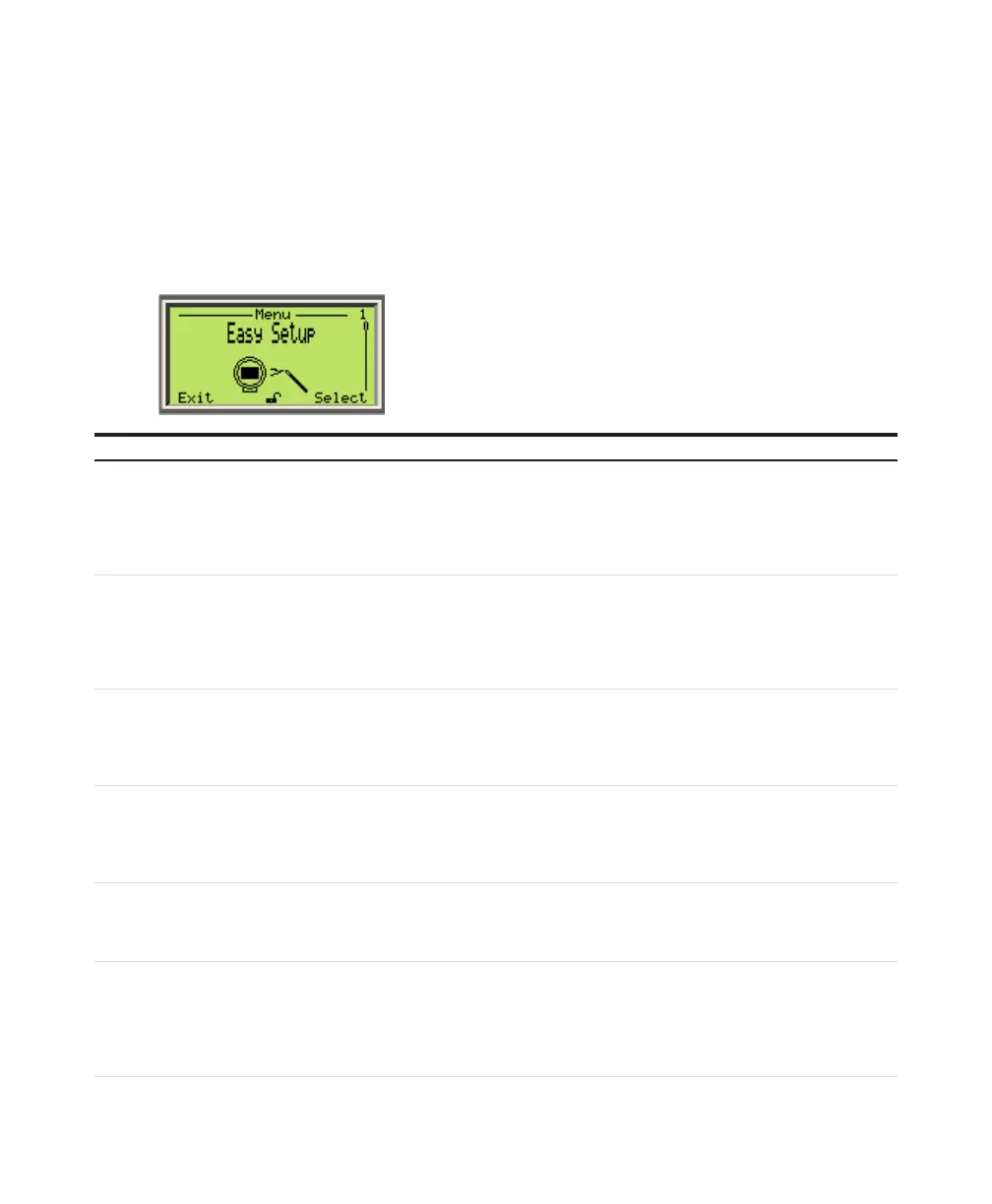4 Initial software setup
Initial software setup
Initial setup of the instrument is performed via the Easy Setup menu. Below you will find menu
items, factory-set values (in bold) and lists of all available values when you click Select from the Easy
Setup screen (if you need to configure your instrument for an oil & gas application, see "Configuring
instrument for oil & gas applications" on page 7 of this document).
—
Figure 3 Easy Setup menu
Submenu Default value Available values
Application Category
(type of measurement performed)
Water-Based (DC>10) Water-Based (DC>10)
Liquid mix. (3<DC<10)
Oil Based (DC<3)
Solid (organic)
Solid(Others)
Interface
Set PV
(primary value measured)
Level Level
Distance
Ullage
Interface¹
Thickness¹
Interface Distance¹
PV Unit
(measurement unit for the primary
value)
in (inch) m (meter)
cm (centimeter)
mm (millimeter)
ft (feet)
in (inch)
Empty/Zero
(distance between the process
connection and the starting point of
the measuring level range; see Figure
5)
Factory-set based on full span of
probe length
Customizable
Full/Span
(the distance between the minimum
level and the maximum level; see
Figure 5)
Factory-set based on full span of
probe length
Customizable
Max Level Rate
(rate at which the vessel should reach
its maximum level)
Medium No Filter
Very Slow
Slow
Medium
Fast
Very Fast
