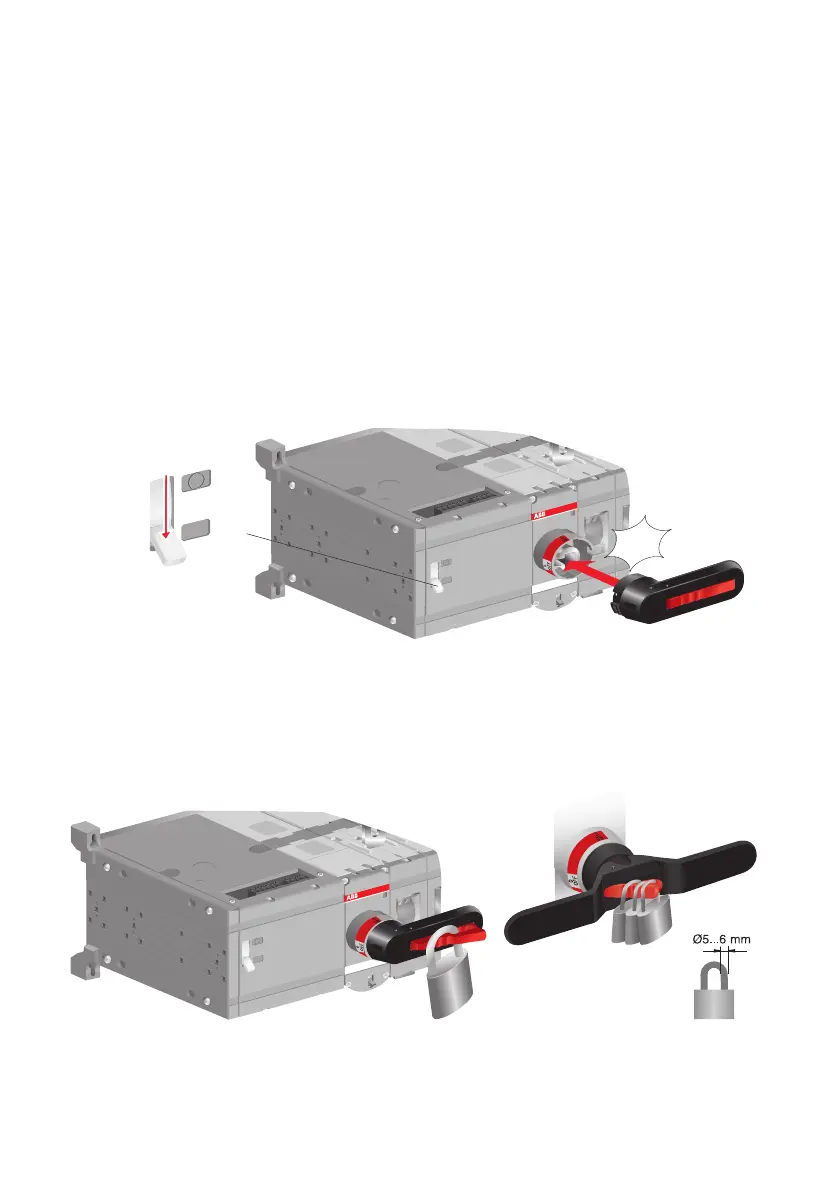8
MOTORIZED CHANGE-OVER AND TRANSFER SWITCHES, OTM_C
To disable the manual (and at the same time also electrical) operation, lift up the locking clip to posi-
tion 0 and attach the padlock to the handle.
Figure 3.4 Locking the manual operation
—
3.2 Operating the motorized change-over switch manually; local operation
To operate the motorized change-over switch manually:
1. Turn the Motor/Manual selector to the Manual (Man.) position to enable manual operation and to
prevent electrical operation.
2. Attach the handle to the switch panel. You can attach the handle in all positions (I, 0, II).
Figure 3.3 Operating the motorized change-over switch manually
II
I
M
M
Man.
Man.
A04123
M
M
Man.
Man.
CLICK !
2
1
II
I
M
M
Man.
Man.
M
M
Man.
Man.
