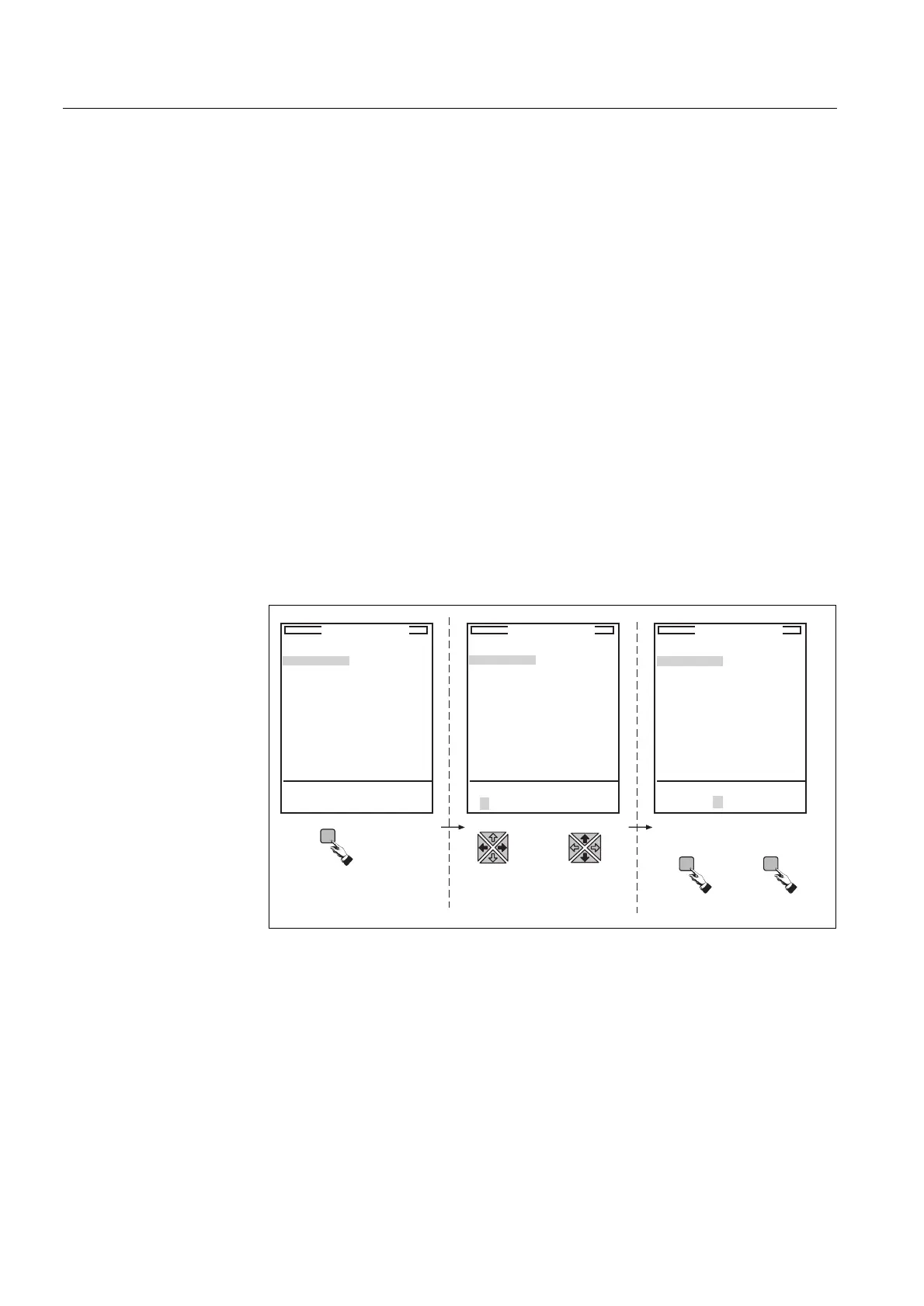16
1MRS 750500-MUM
)HHGHU7HUPLQDODQG0DF KLQH 7HUPLQDO
Operator’s Manual
5(BB
The user can take the passwords 1 and 3 out of use in MAIN MENU/
Configuration/Password (/MIMIC or /Level).
7RWDNHDSDVVZRUGRURXWRIXVH
1. In the MIMIC view at user level, press [E] for 2 s and enter the password to
access the technical level
2. Press [
↑] or [↓] to select Configuration (last item) in the MAIN MENU
3. Press [
→] to move to the Configuration menu
4. Press [
↓] to select Password
5. Press [
→] to move to the Password menu
6. Press [
↓] or [↑] to select MIMIC (password 1) or Level (password 3)
7. Press [
→] to move to the selected menu
8. The cursor is at the first parameter, “Activate passw.”, so you can press [E] and
enter the password to activate the setting mode
9. Press [
↓] to set the parameter to “Do not activate”
10.Confirm the setting by pressing [E]
11.To disable the other password, press [
←] to return to the previous menu and
repeat 6. to 10.
To bring a password back into use, set the parameter “Activate passw.” to
“Activate”.
)LJ (QWHULQJDSDVVZRUG
E
C
Confirm Cancel
Select digit
with left/right
arrow button
Select value
for digit with
up/down arrow
button
E
Press the E button.
The system asks for
the password
Setting group 1
ENTER PASSWORD
******
Setting group 1
ENTER PASSWORD
******
Setting group 1
ENTER PASSWORD
_____
H
OR
Operation mode
= Definite time
Start current
= 3.1 x In
Operation time
= 041.03 s
Time multiplier
= 0.78
Operation mode
= Definite time
Start current
= 3.1 x In
Operation time
= 041.03 s
Time multiplier
= 0.78
Operation mode
= Definite time
Start current
= 3.1 x In
Operation time
= 041.03 s
Time multiplier
= 0.78
pasword