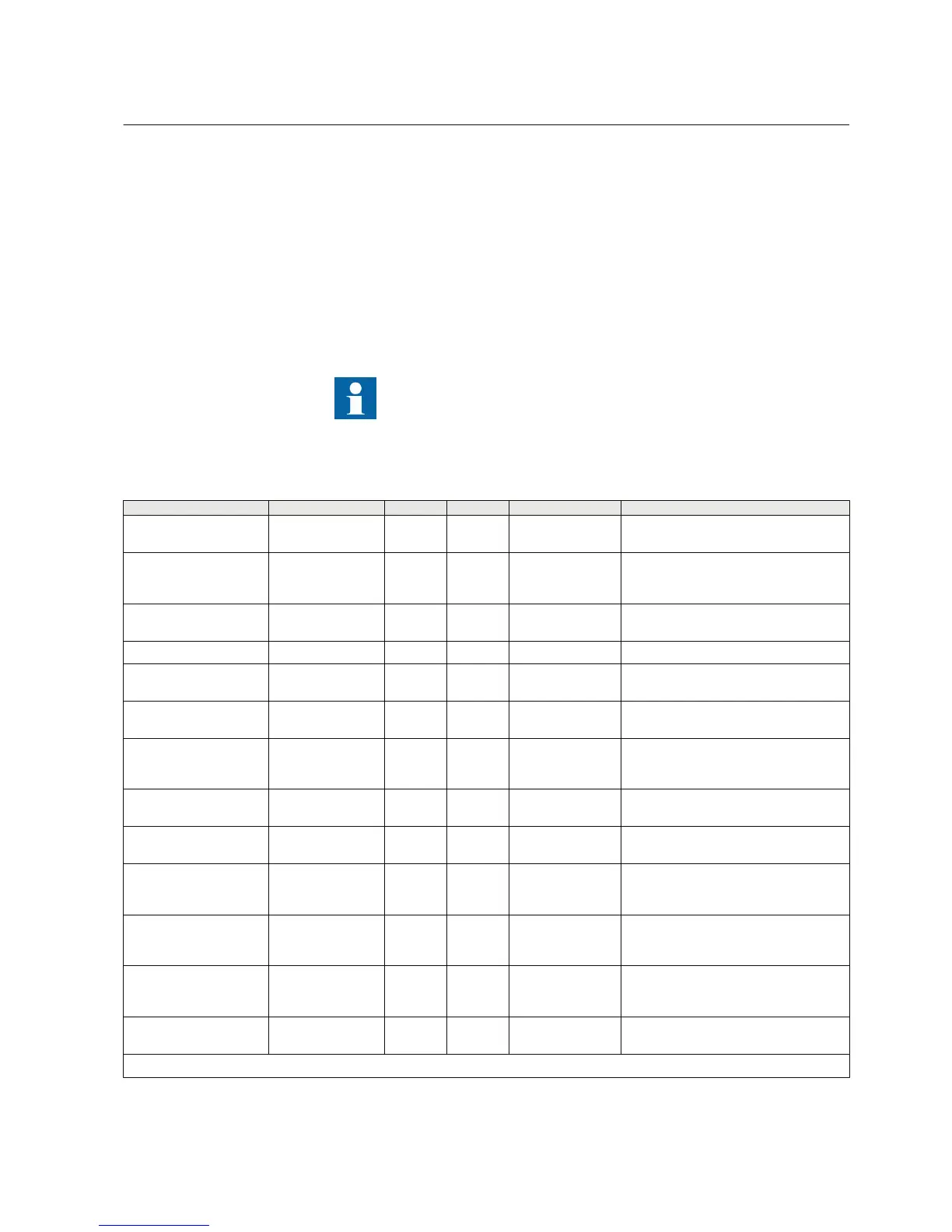Section 4 Modbus parameters and diagnostics
4.1 Parameter list
The Modbus parameters can be accessed with PCM600 or via the LHMI path
Configuration/Communication/Modbus/MBS0n.
Some parameters are not visible in the “Basic” setting visibility mode.
To view all parameters use “Advanced” setting visibility mode in
Parameter Setting tool in PCM600 and LHMI.
Table 42: Modbus settings
Parameter Values (Range) Unit Step Default Description
Operation 1=on
5=off
5=off Enable or disable this protocol instance
Port 1=COM 1
2=COM 2
3=Ethernet - TCP 1
3=Ethernet - TCP
1
Port selection for this protocol instance.
Select between serial and Ethernet based
communication.
Mapping selection
1...2 1 1 Chooses which mapping scheme will be
used for this protocol instance.
Address 1...254 1 1 Unit address
Link mode 1=RTU
2=ASCII
1=RTU Selects between ASCII and RTU mode.
For TCP, this should always be RTU.
TCP port 1...65535 1 502 Defines the listening port for the Modbus
TCP server. Default = 502.
Parity 0=none
1=odd
2=even
2=even Parity for the serial connection.
Start delay 0...20 1 4 Start delay in character times for serial
connection
End delay 0...20 1 4 End delay in character times for serial
connections
CRC order 0=Hi-Lo
1=Lo-Hi
0=Hi-Lo Selects between normal or swapped byte
order for checksum for serial connection.
Default: Hi-Lo.
Client IP
0.0.0.0 Sets the IP address of the client. If set to
zero, connection from any client is
accepted.
Write authority
0=Read only
1=Disable 0x write
2=Full access
2=Full access Selects the control authority scheme
Time format 0=UTC
1=Local
1=Local Selects between UTC and local time for
events and timestamps.
Table continues on next page
1MRS757645 B Section 4
Modbus parameters and diagnostics
620 series 73
Communication Protocol Manual
