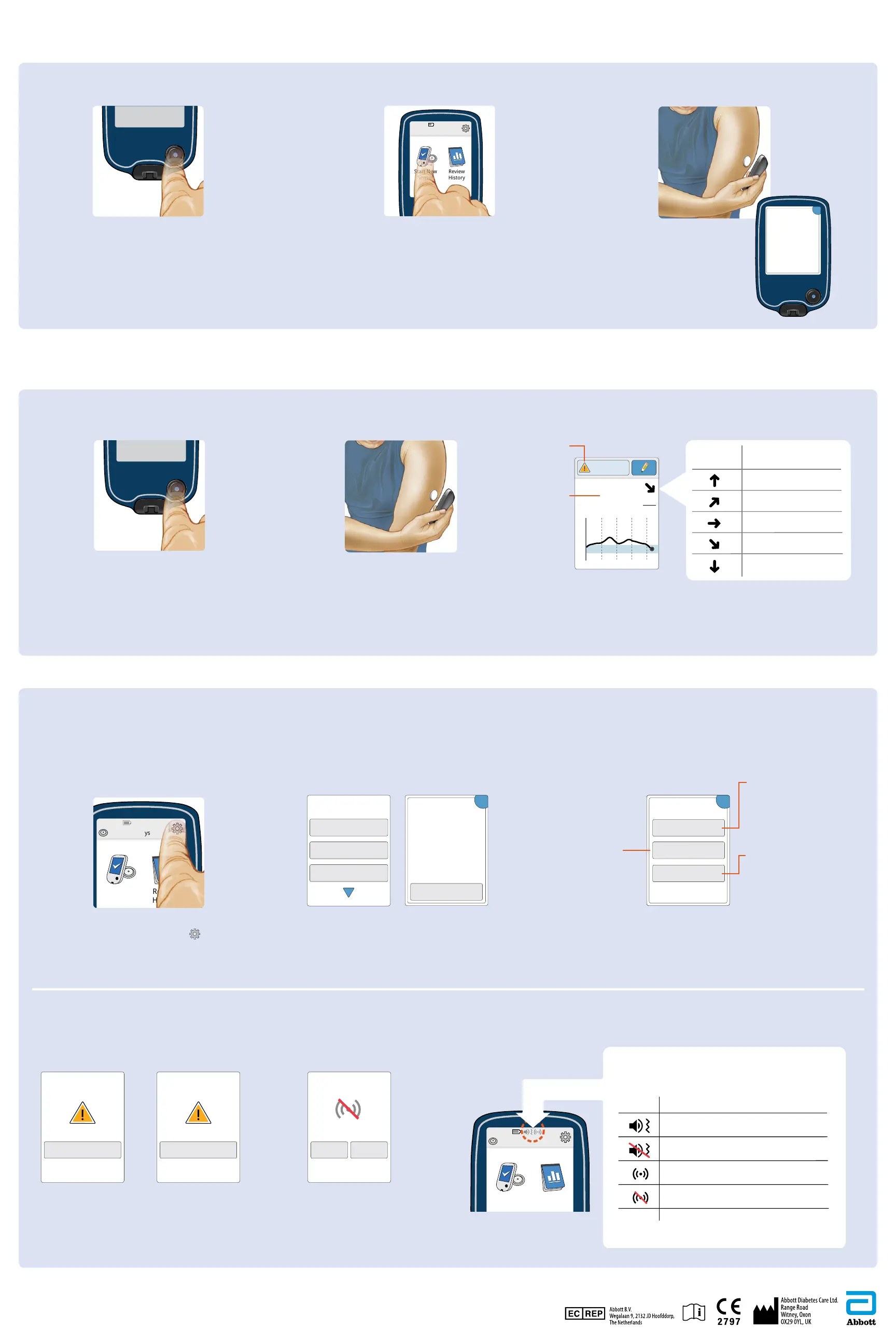21
15
9
3
14:00 18:00 22:00
4.0
mmol
L
Glucose Going
Low
Glucose
Trend Arrow
What it means
Glucose rising quickly
Glucose rising
Glucose changing slowly
Glucose falling
Glucose falling quickly
Glucose
Trend Arrow
What it means
Glucose rising quickly
Glucose rising
Glucose changing slowly
Glucose falling
Glucose falling quickly
Start New
Sensor
Review
History
No Active Sensor
22:23
OK
Low Glucose Alarm
High Glucose Alarm
Signal Loss Alarm
Change Alarm
Settings
Change Alarm Settings
Alarm Settings
Low Glucose Off
High Glucose Off
Signal Loss Off
OK
minutes
New Sensor
Starting Up
60
Sensor can be used in:
OK
Low Glucose Alarm
Dismiss Alarm & Check
Glucose
High Glucose Alarm
Dismiss Alarm & Check
Glucose
Scan Sensor now?
Signal Loss Alarm
YesNo
Alarms
Sound & Vibration
Time & Date
Settings
1 / 3
Check
Glucose
Review
History
Ends in 14 days
22:23
When any alarm is ON, sound/vibration and signal status
display on the Home Screen.
Refer to User's Manual for additional symbols.
Symbol What it means
Sound and Vibration ON
Sound and Vibration OFF
Sensor communicating with Reader
Sensor not communicating with Reader
Check
Glucose
Review
History
Ends in 14 days
22:23
Press Home Button to turn on Reader.
Note: If using Reader for the rst
time, follow the prompts to set date
and time.
Touch Start New Sensor.
Press Home Button to go to
Home Screen. Touch
.
Touch Alarms and then touch
Change Alarm Settings.
Select and set your alarms. Touch done to save.
Note: The rst time you turn on the Low or High Glucose
Alarm, the Signal Loss Alarm will automatically turn on
too. Touch Signal Loss Alarm to turn it o.
Hold Reader within
4 cm (1.5 inches) of
Sensor to scan it.
Sensor can be used
to check your glucose
after 60 minutes.
Hold Reader within 4 cm (1.5 inches)
of Sensor to scan it.
Reader shows your glucose reading. This includes
your Current Glucose, Glucose Trend Arrow, and
Glucose Graph.
Press Home Button to turn on Reader.
STEP 3
STEP 3
STEP 3
STEP 1
STEP 1
STEP 2
STEP 2
STEP 1 STEP 2
Touch Dismiss Alarm & Check
Glucose or press the Home Button to
dismiss alarm and check your glucose.
Touch No to dismiss alarm.
Touch Ye s or press the Home Button
to dismiss alarm and scan the Sensor.
Noties you when glucose
is below the level you set.
Noties you when Sensor is not
communicating with Reader
and that you are not getting
Low or High Glucose Alarms.
Noties you when glucose is
above the level you set.
The Sensor automatically communicates with the Reader and can give you glucose alarms if you turn them
ON. Alarms are OFF by default. To turn alarms ON or change their settings, follow these steps.
You must scan your Sensor to see your glucose reading.
Current Glucose
Glucose from your
latest scan
Message
Touch for more
information
If you have followed the instructions described in the User’s Manual and are still having
diculty setting up your System or if you are experiencing symptoms that are not
consistent with your glucose monitoring, contact your health care professional.
FreeStyle, Libre, and related brand marks are trademarks of
Abbott Diabetes Care Inc. in various jurisdictions.
©2019 Abbott ART41106-013 Rev. A 11/19
●
2 Start new Sensor with Reader
●
3 Check your glucose
Using Alarms
Setting Alarms
