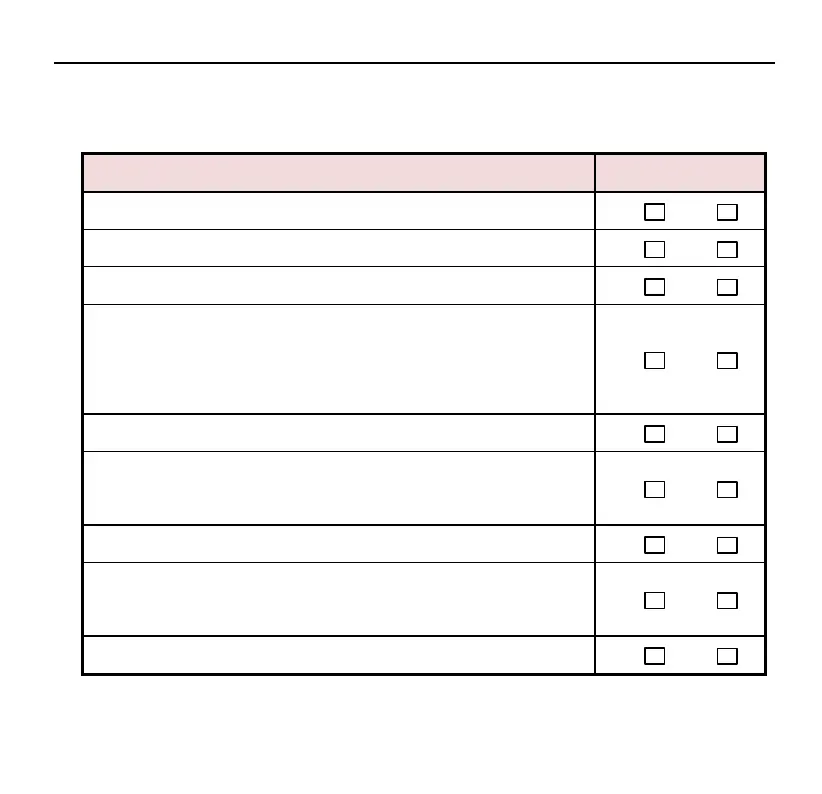AI-Vue Camera Quick Start Guide
15
2.9 Check Item
Please confirm the following to ensure that the equipment is installed correctly.
All screw fully tightened
The camera is securely installed to the mount or wall
The ambient temperature meets the device specifications.
Insulation and waterproofing measures have been taken to protect
cables installed in humid environments, and the drip loops are in
correct positions.
The camera can power on normally.
You can access the camera web portal using the IP address you
configured.
On the camera web portal, you can view live video from camera.
You can view the surveillance from camera web pages and the image
is clear, as shown in the following figure.
In night vision mode, the surveillance are can be viewed clearly.
