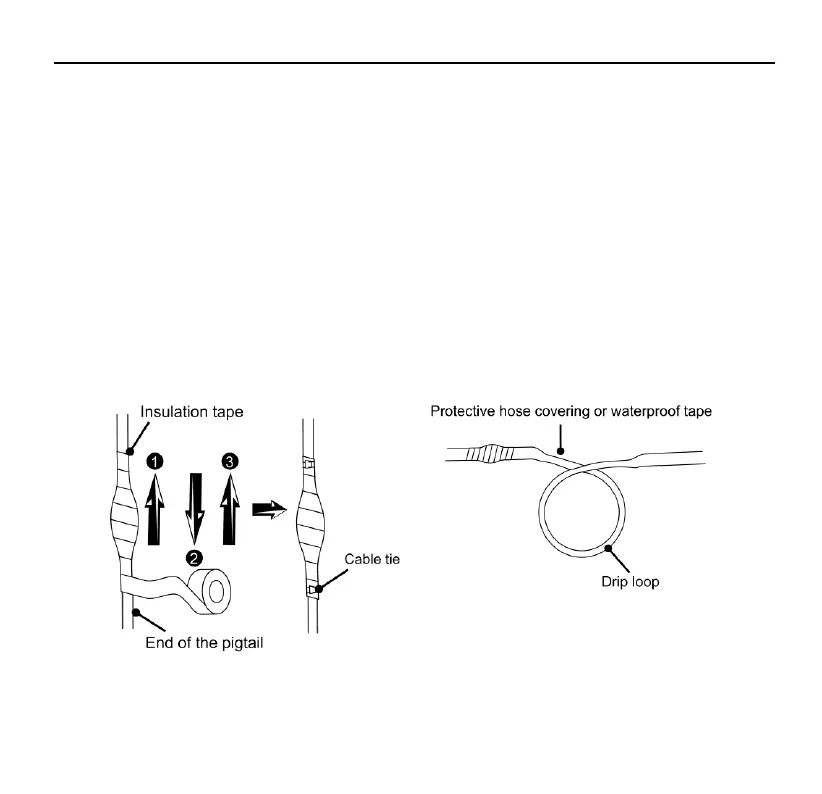AI-Vue Camera Quick Start Guide
14
2.8 Cable waterproof and insulation
Waterproof and insulate all cables including power cables, network cables, and unused pigtails.
1. Wrap one layer of insulation tape around each cable joint.
2. Stretch the waterproofing tape evenly to twice its original length. Then apply it for three
layers from bottom to top, from top to bottom, and from bottom to top again.
3. Stretch the insulation tape evenly to twice its original length. Then apply it for three layers
from bottom to top, from top to bottom, and from bottom to top again.to up. Finally tie the
upper and lower ends with cable ties. Then use cable ties to secure the both ends.
4. Cover the rest of the cabling in a conduit or with protective waterproof rubber tape. Make a
drip loop as shown below to create an artificial lowest point of the cable.
