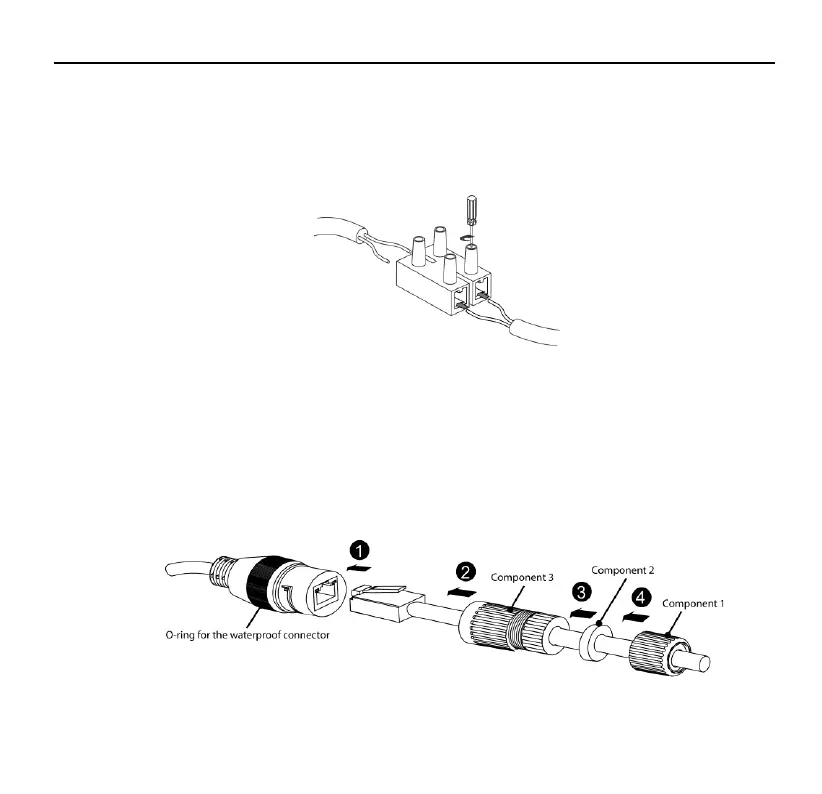AI-Vue Camera Quick Start Guide
13
2.7-4 Audio and alarm cable installaion
It is recommended that twisted pair cables be used as alarm cables. The diameter of the
cable core ranges from 22AWG to 28 AWG. The impedance of the entire cable is less than
or equal 100 ohms.
2.7-5 Network cable installation
Connect the network cable. Mount the number O-ring for the waterproof connector onto the
network cable port and install the remaining components of the waterproof connector in the
sequence shown below. The waterproof connectors of the network cable must be secured
tightly or they may come loose later.
※ install network waterproof component
