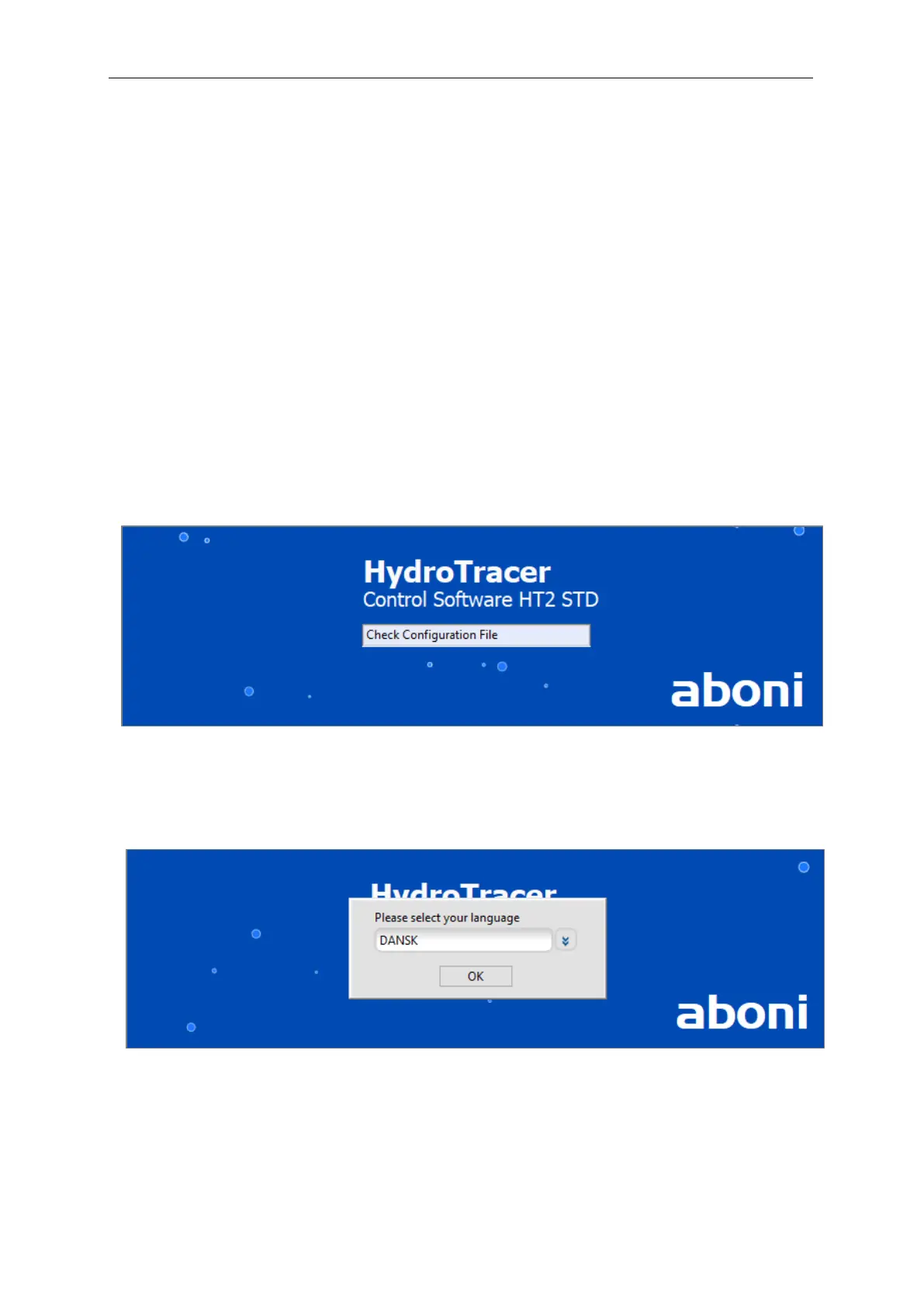2. Performing a Test
Take care the accessories are within reach. Do not leave your sample material exposed to the
ambient air over a longer period, especially if it is hydroscopic.
Note: It is recommended to acquaint oneself with the operation before doing a „serious“ test.
Therefore run the program and follow the menu until you have reached the step START / F10.
Then stop the program by clicking on the STOP–button. Repeat these steps until you are
familiar with the procedure.
2.1
The procedure step by step
Please make sure that the HydroTracer (optional, the serial scale) is connected to the computer
and powered on.
Start the program HT2 STD. A program window will open, which will initialize the software.
Then select a location on your PC where you want to store the measurement results and
reports.