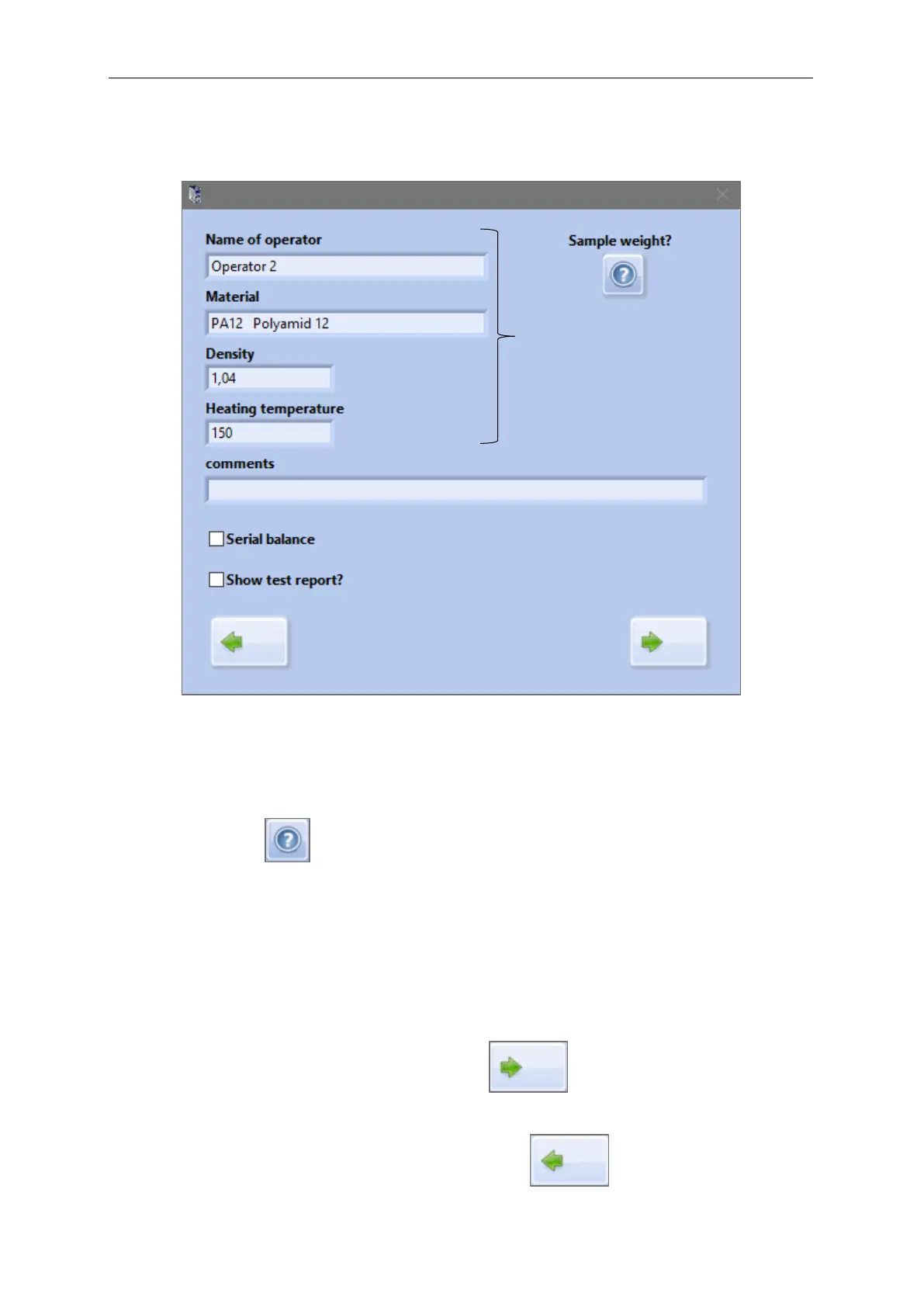After selecting an operator and a material, a second input mask 2 appears:
Display of the set parameters for the measurement
opens a tool for determining the sample weight (see
section „2.3 Selection of Sample Weight“)
Checkbox for connecting a serial scale (if a scale is connected)
If a hook is set here, the program automatically opens an HTML report after the
measurement has been completed
If all the settings have been made, you can press to start the measurement
process.
If you need to change the setting, you can access with the previous menu