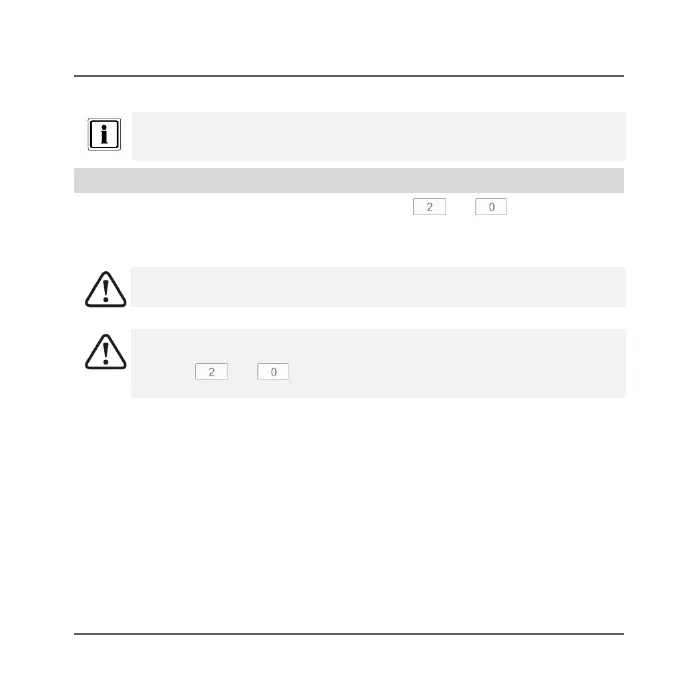Installation and start-up
EN 15
If DIP switch 6 (chip key reader) is deactivated when the control panel starts up, calibration will
be performed as soon as the DIP switch is activated.
The chip key reader re-calibrates itself automatically every 24 hours to
compensate for changes to the environmental conditions and to ensure correct
functioning.
Manual calibration of the chip key reader
You can also start the calibration manually by pressing the and keys
simultaneously. This is required whenever changes to environmental conditions are impeding
the chip key reader’s functions.
Keep the chip key and any other metal objects away from the chip key
reader during calibration to avoid disrupting the process!
If the control panel has a 12 V connection, the proximity reader will be
permanently operational, which is why the manual calibration is deactivated
via keys and .
The calibration upon start up and the calibration every 24 hours is deactivated.