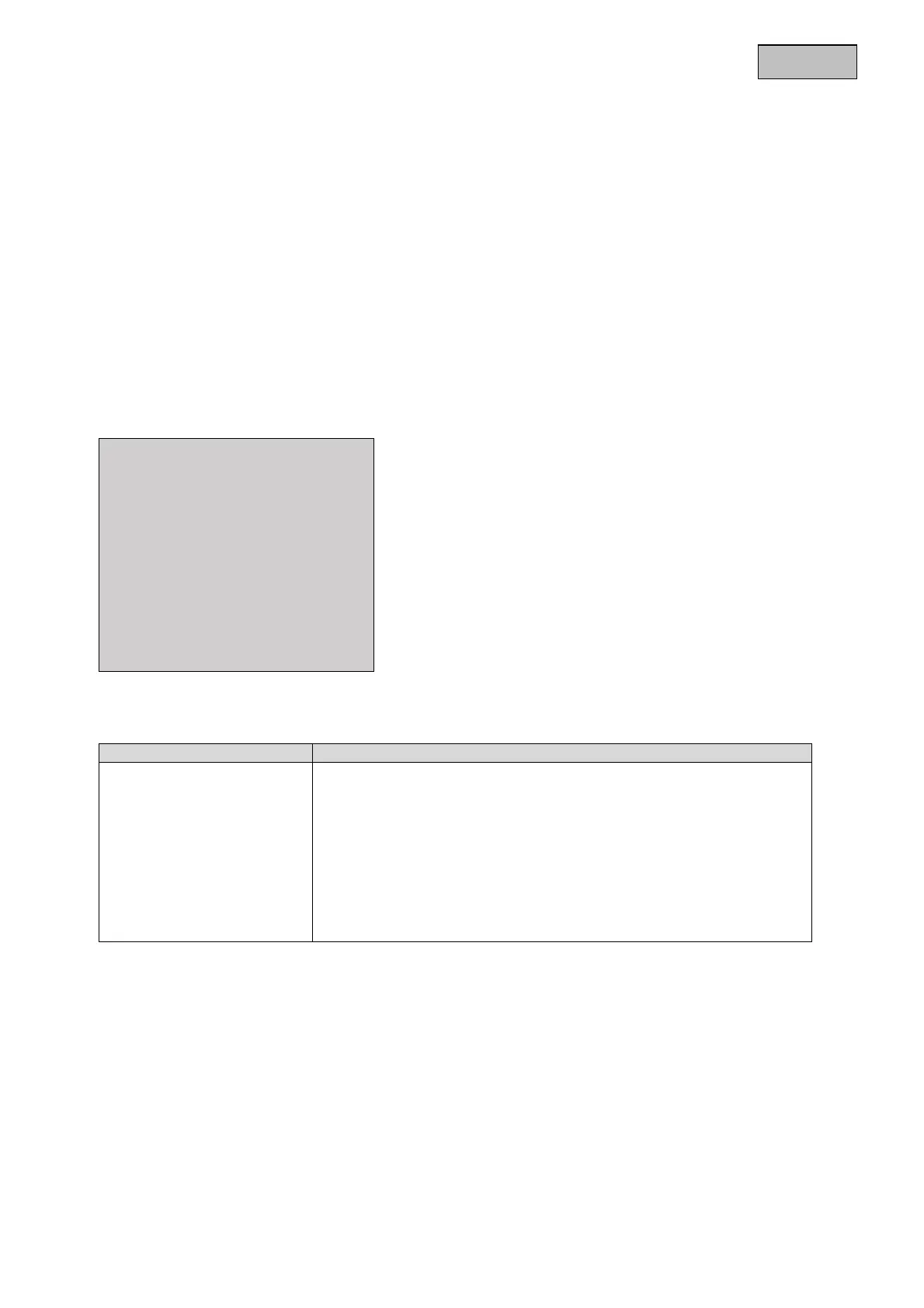25
En
lish
6. On-screen display
6.1. Opening the on-screen display
This camera's on-screen display can only be opened via the ABUS HD-TVI DVR (including
ZOOM/FOCUS). Please consult the user manual for the ABUS HD-TVI DVR.
6.2. Description of the on-screen display
Pressing the on-screen display control button opens the on-screen display. This on-screen display allows you
to adjust a number of detailed settings.
MAIN MENU
MAIN MENU
VIDEO FORMAT <4M25>
EXPOSURE ↓
DAY/NIGHT ↓
VIDEO SETTINGS ↓
FUNCTIONS ↓
FACTORY DEFAULT ↓
EXIT ↓
SAVE&EXIT ↓
Video Format
Function Description
Video Format Video resolution setting
Options:
5M20: 5 megapixel @ 20 frames per second
4M25: 4 megapixel @ 25 frames per second (standard)
4M30: 4 megapixel @ 30 frames per second
2M25: 2 megapixel @ 25 frames per second
2M30: 2 megapixel @ 30 frames per second
