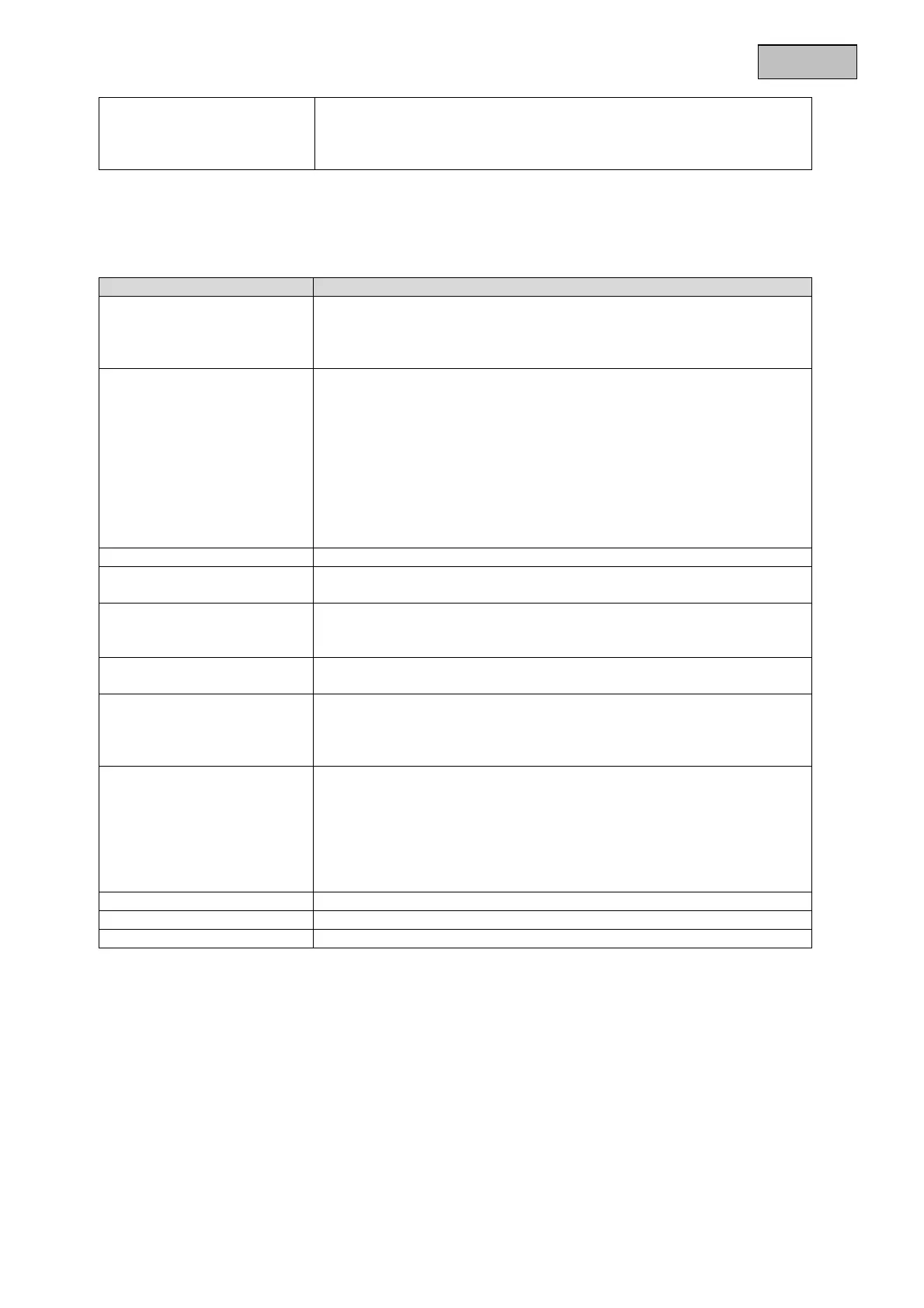27
En
lish
when objects are close by
On: Function activated
Off: Function deactivated
Video Settings
This menu item allows you to adjust general image settings, such as contrast or video image mirroring.
Function Description
Image Mode Two basic settings of the camera can be adjusted here.
STD: Standard setting
HIGH-SAT: Setting for more intense colour in the image
White Balance Auto: Automatic white balance
Manual: Manual white balance
R Gain: Gain factor for proportion of red in image
B Gain: Gain factor for proportion of blue in image
Back: Return to previous menu screen
Exit: Exit the menu
Save&Exit: Save and exit the menu
Bri
htness
1
9
ima
e bri
htness settin
s
Contrast (1–9) Image contrast setting
Sharpness (1–9) This function allows image sharpness perception to be
adjusted electronically.
Saturation (1–9) Saturation of the video image
3DNR (1–9) Noise reduction function setting. The higher the value
set, the more noise will be removed from the video
image by the software.
Mirror Mirroring of the video image
Off: Deactivated
HV: Horizontal and vertical image mirroring (standard)
V: Vertical image mirroring
H: Horizontal image mirroring
Back Return to previous menu screen
Exit Exit the menu
Save&Exit Save and exit the menu