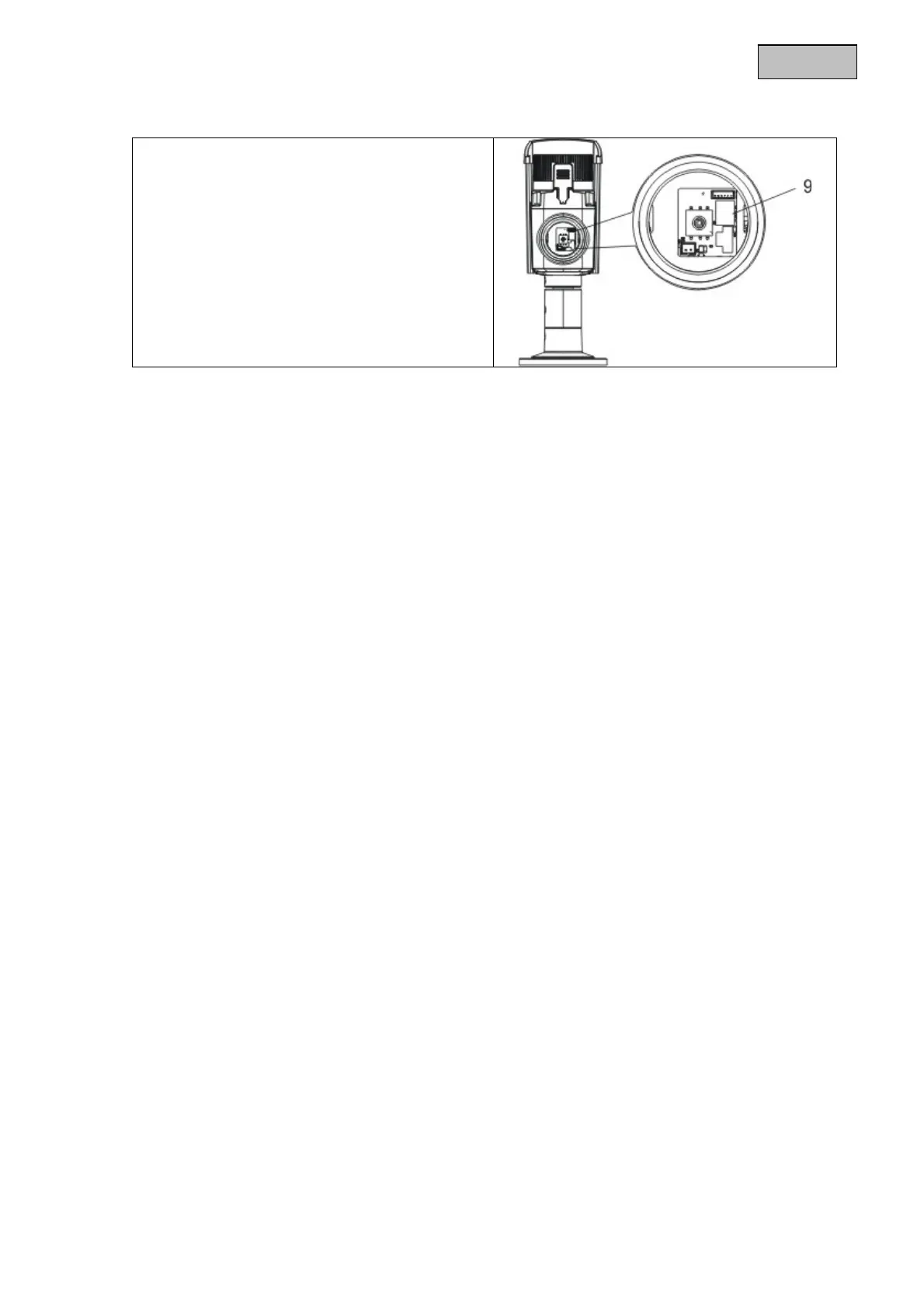31
English
5.5. Switching between DWDR on and DWDR off
A switch on the PCB of the camera module allows
you to activate or deactivate the DWDR function.
The DWDR function or any other form of contrast
treatment can also be configured via the on-
screen display (locally on the camera or via the
ABUS HD-TVI DVR).