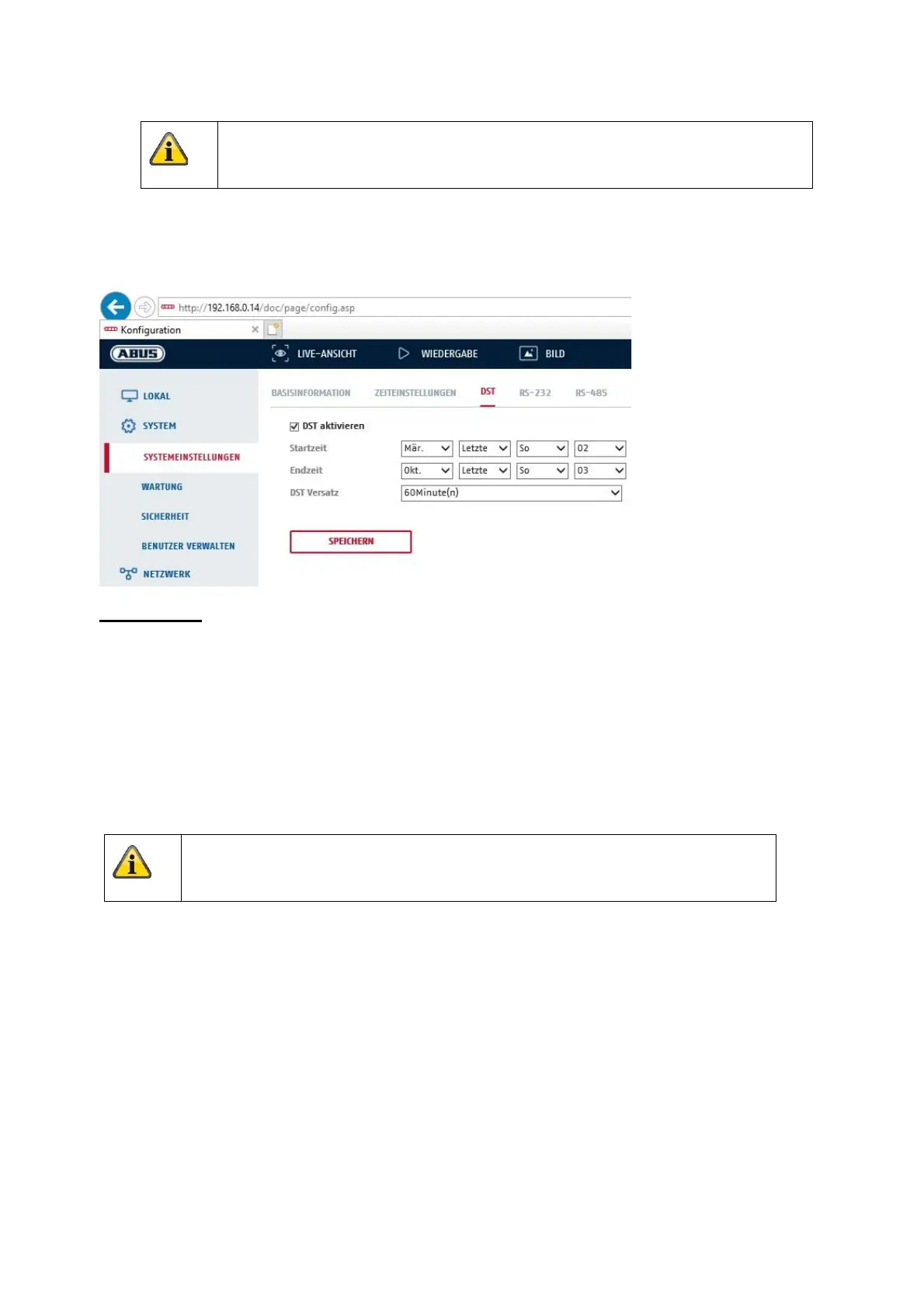100
8.2.1.3 DST / Summer Time
Summer Time
Enable DST
Activate the “Enable DST” checkbox to adjust the system time automatically to daylight saving time.
Start time
Specify the time for switching to daylight saving time.
End time
Specify the time for switching to standard time.
8.2.1.4 RS-232
The RS-232 interface for service purposes.
Apply the settings by clicking “Save”.
Apply the settings by clicking “Save”.