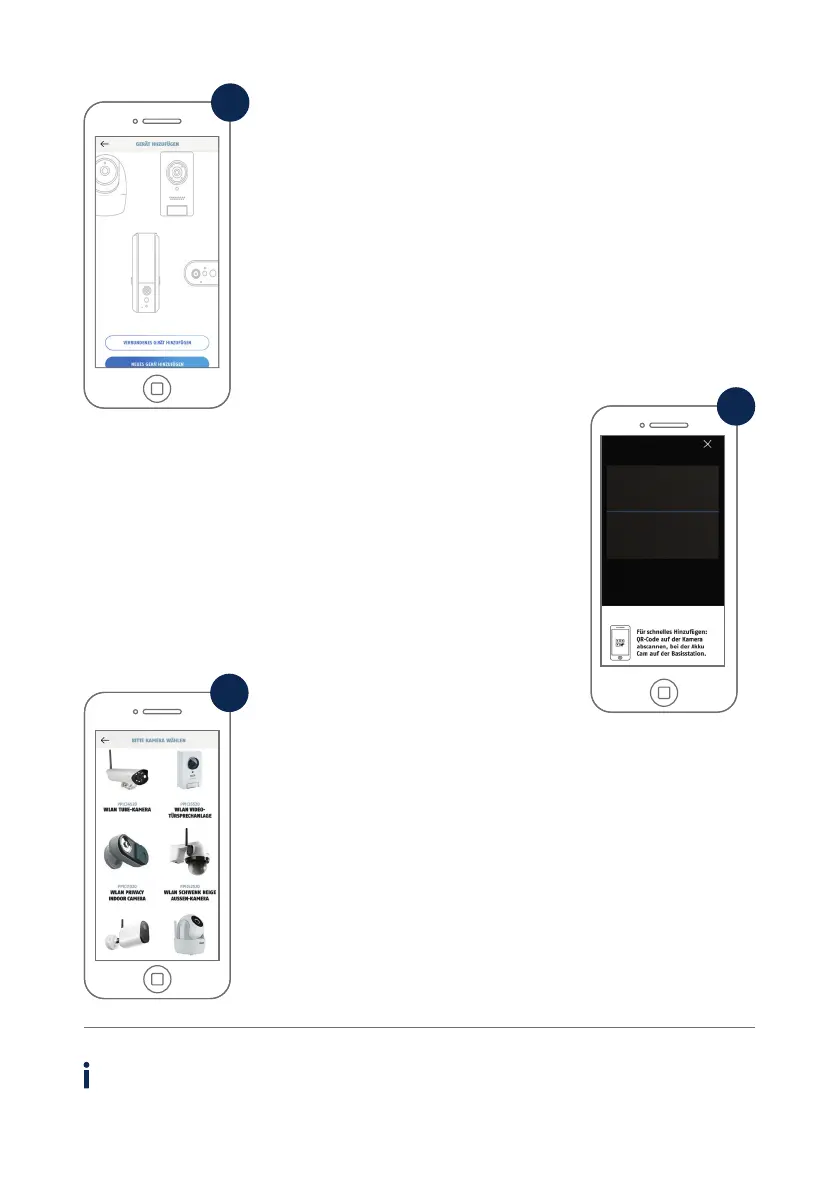11
Für eine optimale Inbetriebnahme müssen die Kamera und das Smartphone/Tablet
möglichst nahe nebeneinander sein, maximal in 3 Meter Entfernung.
For optimal startup, the camera and the smartphone/tablet must be as close as possible
next to each other, at a maximum distance of 3 meters.
Option 1: Scannen Sie den QR-Code auf der Rückseite der Kamera.
Option 1: Scan the QR code on the back of the camera.
3a
Option 2: Wählen Sie Ihr Kameramodell aus.
Option 2: Select your camera model.
3b
Starten Sie App2Cam Plus und wählen Sie
„Neues Gerät hinzufügen“ aus, um die Inbetriebnahme zu starten.
Launch App2Cam Plus and select
"Add new device" to start the start-up.
2