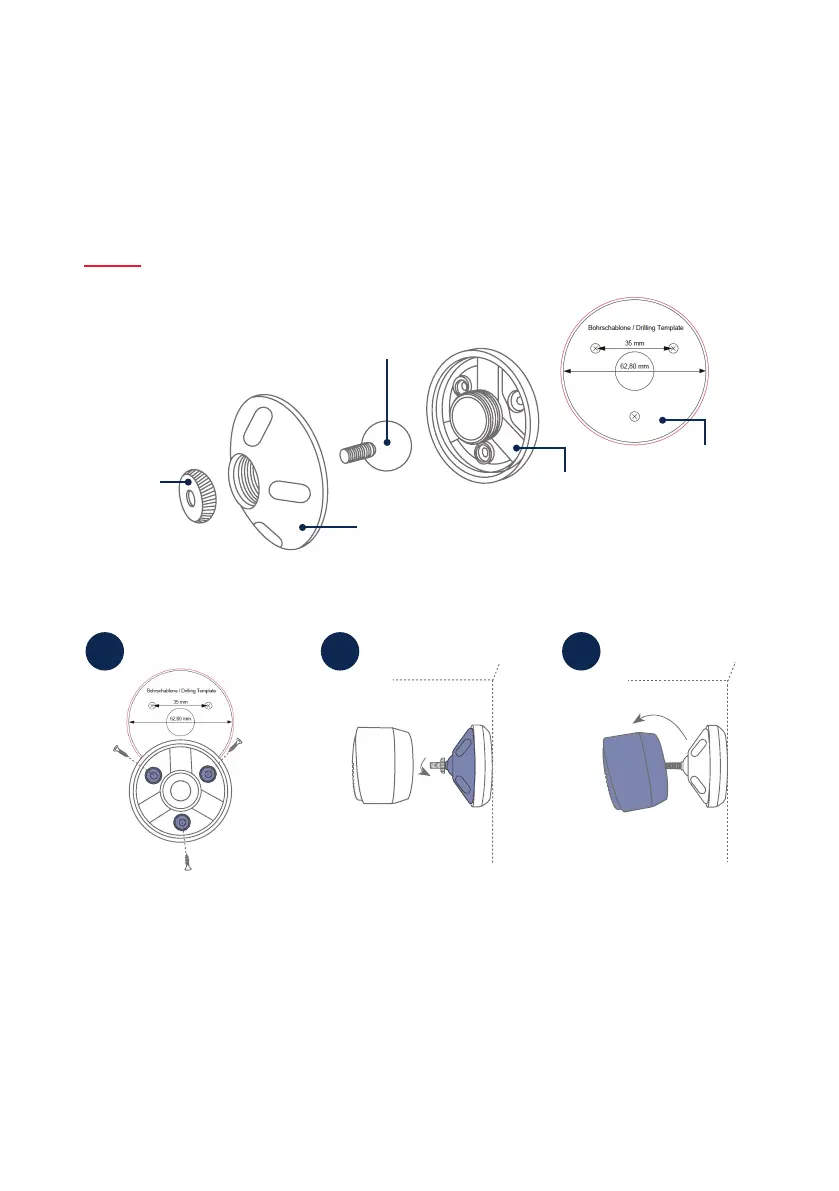8
KAMERAMONTAGE
CAMERA INSTALLATION
1 3
2
Befestigungslöcher (6mm Bohrer
erforderlich) mit Hilfe der Bohr-
schablone in die ebene Wand-
äche bohren, und die Rück-
platte mit dem mitge lieferten
Montage material befestigen.
Drill xing holes (6mm drill
required) onto the at wall
surface with the aid of the
drilling template and fasten
the back panel using the in-
stallation material provided.
Kugelgelenk einsetzen,
Abdeckung aufsetzen und
festdrehen. Anschließend
Fixierring auf setzen und
leicht festziehen.
Insert the ball joint, position
the cover and tighten. Then
position the xing ring and
tighten gently.
Kamera aufschrauben und auf
den gewünschten Erfassungs-
bereich ausrichten. Fixierring
festziehen, um die Kamera in
dieser Position zu sichern.
Unscrew the camera and align
it according to the desired
recording area. Tighten the
xing ring in order to secure
the camera in this position.
Kugelgelenk
Ball joint
Rückplatte
Back panel
Abdeckung
Cover
Fixierring
Fixing ring
Bohrschablone
Drilling template
Montage der Kamera mit Wandhalterung
Installing the camera with a wall bracket