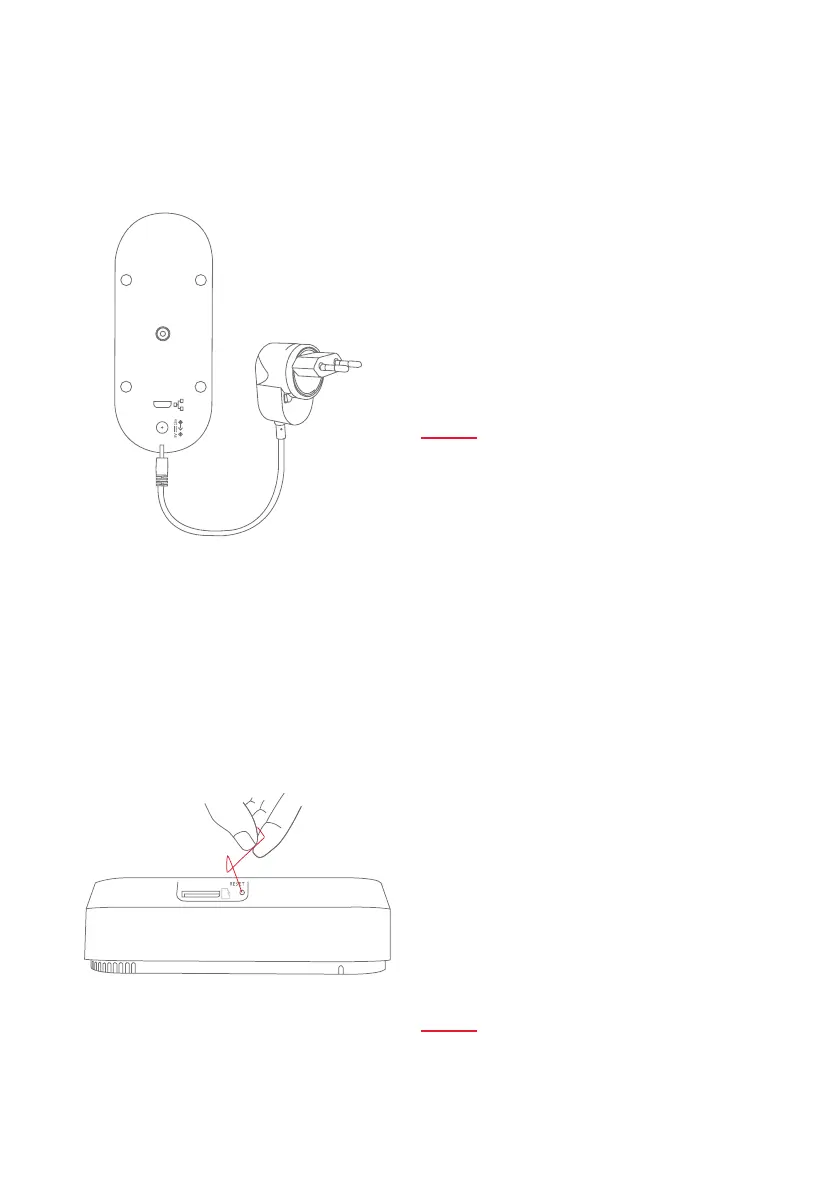7
WERKSEINSTELLUNGEN
FACTORY RESET
Falls es während der Inbetriebnahme Schwierigkei-
ten gibt oder Sie die Zugangsdaten (Passwort und
Sicherheitscode) vergessen haben, setzen Sie die
Kamera auf werkseitige Einstellungen zurück:
Drücken Sie für mindestens 5 Sekunden die Reset-
Taste, auf der Unterseite der Kamera, mithilfe eines
dünnen Gegenstands (z. B. der Entnahmehilfe
für die microSD-Karte oder einer Büroklammer)
bis die Power-LED blinkt.
If there are any diiculties during the setup or you
have forgotten the access data (password and secu-
rity code), reset the camera back to factory settings:
Press the reset button, on the bottom of the camera,
for at least 5 seconds, using a thin object (e.g. the
removal tool for the microSD card or a paper clip)
until the power LED ashes.
STROMVERSORGUNG
POWER SUPPLY
Einsatzbereit in 60 Sekunden:
Sobald die grüne LED 2x kurz
und 1x lang blinkt.
Ready in 60 seconds:
When the green LED ashes quickly
two times and then once for longer.