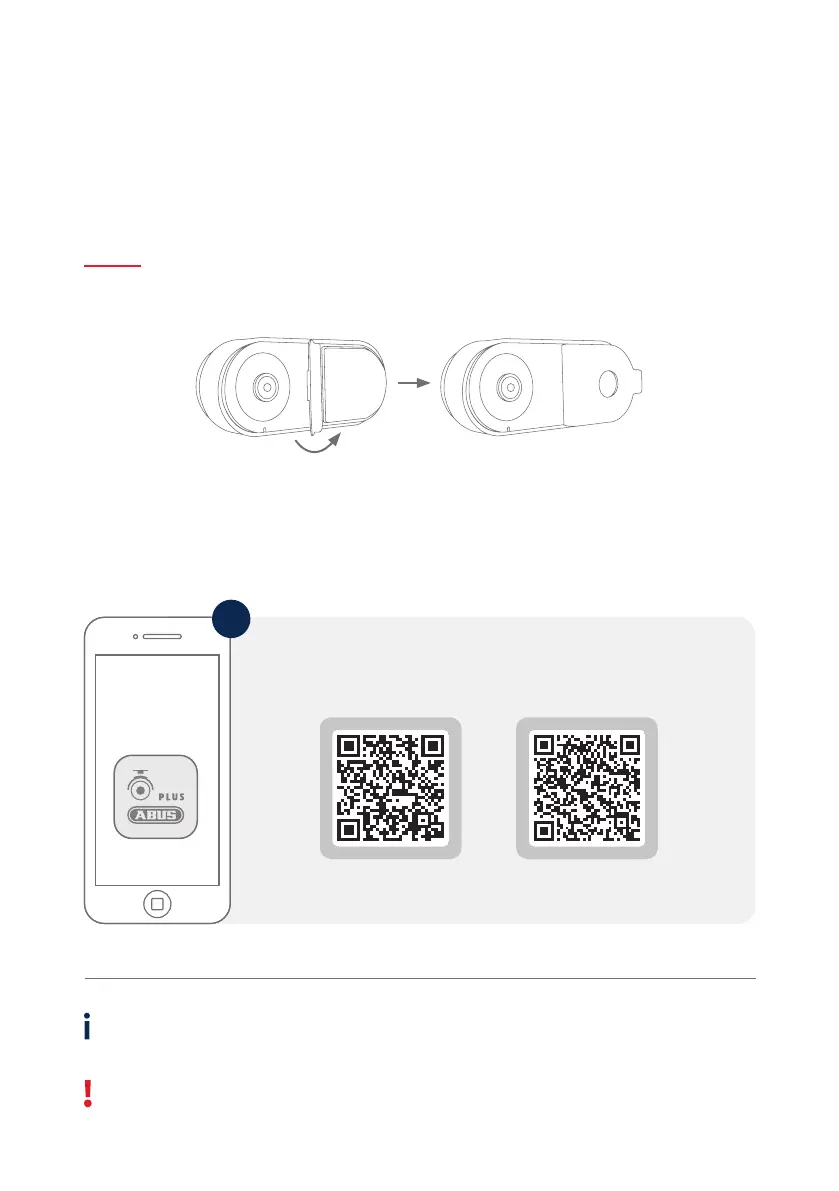10
INBETRIEBNAHME
INITIAL START-UP
Installation App2Cam Plus und Inbetriebnahme
Installation App2Cam Plus and start-up
App
- App2Cam Plus -
Laden Sie App2Cam Plus auf Ihr Smartphone oder Tablet
Download App2Cam Plus to your smartphone or tablet
iOS
Apple App Store
Android
Google Play Store
1
Die folgenden Abbildungen entstammen der iOS-App.
Der Prozess mit der Android-App läu in den gleichen Schritten.
The following illustrations are from the iOS app.
The process with the Android app follows the same steps.
Bluetooth des Smartphones/Tablets muss aktiviert sein.
Bluetooth of the smartphone / tablet must be activated.
Önen Sie die linke Seite der Kamera-Klappe komplett. Das Kamera-Objektiv hat freie Sicht.
(Ein Abnehmen der ganzen Klappe ist nicht notwendig.)
Open the le side of the camera cover completely. The camera lens has a clear view.
(It is not necessary to remove the entire ap).